Starting a podcast is exciting, but you need the right tools to do it well. You’ll need podcast microphones, headphones, and laptops. Each tool plays a key role in your podcasting journey.
First, learn about the basics of podcasting equipment and software. Pick a good microphone, like a USB, XLR, or Dynamic mic. Also, choose headphones that can hear sounds from 20 Hz to 20 kHz. Plus, a strong laptop with a Core i5/i7 or Apple M1/M2 processor and 8 GB of RAM is vital for recording and editing.
With the right gear and software, you can make podcasts that grab and teach your listeners. Whether you’re new or experienced, having the right tools is key. We’ll cover everything you need to know, from microphones and headphones to laptops and recording software.
Table of Contents
Key Takeaways
- Choose the right podcast microphone, such as a USB, XLR, or Dynamic mic, for high-quality audio.
- Select podcast headphones with a frequency range of at least 20 Hz to 20 kHz for accurate monitoring.
- Invest in a powerful podcast laptop with a Core i5/i7 or Apple M1/M2 processor and at least 8 GB of RAM.
- Use a digital audio workstation (DAW) like Audacity or Adobe Audition for recording and editing.
- Consider using a USB audio interface and podcast mixer for premium audio quality and production flexibility.
- Record with headphones on to monitor recordings in real-time and make necessary adjustments.
Understanding Basic Podcast Equipment and Software Requirements

Starting a podcast requires some basic equipment and software. You’ll need a good microphone, comfy headphones, and reliable recording software. An audio interface can also enhance sound quality. Plus, a podcast hosting platform makes sharing your podcast easy.
To begin, you’ll need to buy some key items. This includes a microphone, headphones, and a computer with enough RAM and speed. Aim for at least 4GB RAM and a 2.5Ghz processor. A computer with a Solid State Drive (SSD) is also beneficial for faster performance and less noise.
Core Equipment Checklist
- Microphone (USB or XLR)
- Headphones
- Computer with at least 4GB RAM and 2.5Ghz processing speed
- Audio interface (optional)
- Podcast hosting platform
For software, you’ll need something that can handle your podcast episodes well. Audacity, GarageBand, and Adobe Audition are popular choices. Don’t forget to get a good pair of headphones, which can cost between $10 and $100+.
Essential Software Components
There are many options for recording software, audio interfaces, and podcast hosting platforms. Anchor, Buzzsprout, and Podbean are well-known hosting platforms. They help you reach more listeners and offer useful analytics.
| Equipment | Price Range |
|---|---|
| Headphones | $10 to $100+ |
| USB Microphones | $20 to $150 |
| XLR Microphones | $100 to $300+ |
Investing in the right gear and software is key to quality audio and growing your podcast. Make sure your computer can handle editing software and plugins. A multi-processor computer is also helpful for managing multiple tasks at once.
Choosing the Right Microphone for Your Podcast
Having the right equipment is key for high-quality podcast audio. The microphone is a crucial piece. There are many types, like USB microphones and XLR microphones. USB microphones are easy to use because they plug right in. XLR microphones need more gear but offer more options.
Popular choices include the Samson Q2U, ATR2100x, and Rode Smartlav+. These offer great sound and are priced from $45 to $170. Think about your podcast type, number of speakers, and recording space. Dynamic microphones work well in loud places, while condenser microphones capture more detail but might pick up background noise.
The right microphone choice depends on your podcast’s needs. By picking the right one, you’ll get the best sound. Whether starting or upgrading, Podcast microphones, USB microphones, and XLR microphones are all good options.
Audio Interface Options and Connectivity
An audio interface is key for recording top-notch podcast audio. It links your mic and headphones to your laptop. This setup boosts sound quality and lets you use more mics and headphones.
There are many types, like USB and XLR interfaces. Each has its own benefits.
Popular choices include the Focusrite Scarlett 2i2 and the Zoom PodTrak P4. They’re known for their clear sound and support for many mics. The PreSonus AudioBox USB 96 is also popular for its tough build and easy carry. For those recording alone, the Rode AI-1 is a top pick. It’s simple yet delivers excellent sound.
Think about how many mics you need and what kind of connection you want. USB interfaces are easy to use, while XLR interfaces give better sound. Some, like the Zoom PodTrak P4, have both, making them flexible for podcasters.
Choosing the right audio interface depends on your needs and likes. Pick one that fits your requirements for the best podcast audio.
Headphones and Monitoring Equipment
Good quality podcast headphones are key for podcasting. They help you check your audio and make sure it sounds professional. Monitoring equipment is also vital. It helps spot problems like background noise or bad sound quality.
With monitoring equipment, you can tweak your setup. This improves the audio quality of your podcast.
Popular podcast headphones include the Audio Technica ATH-M20x and the Sony MDR-7506. Both cost $50. Think about your podcast type and needed audio quality when picking monitoring equipment.
Here are key things to think about when picking podcast headphones and monitoring equipment:
- Look for headphones with a flat frequency response for accurate sound.
- Choose headphones that are comfy for long wear.
- Consider headphones with good noise isolation to focus on your audio.
Investing in quality podcast headphones and monitoring equipment boosts your podcast’s audio quality. This makes your show sound more professional.
| Headphone Model | Price | Frequency Response |
|---|---|---|
| Audio Technica ATH-M20x | $50 | 15Hz-20kHz |
| Sony MDR-7506 | $50 | 10Hz-20kHz |
Pop Filters, Shock Mounts, and Accessories
Pop filters and shock mounts are key microphone accessories for top-notch audio recording. They cut down on plosive sounds and vibrations, leading to a cleaner sound. Podcasters say pop filters are a game-changer for getting rid of plosive pops.
A top-notch shock mount also plays a big role in reducing vibrations and handling noise. When picking microphone accessories, think about your microphone type and recording setup needs. For instance, a pop filter is great for plosive sounds, while a shock mount is better for vibrations.
- Pop filters: Auphonix Pop Filter, On-Stage Foam Windscreen
- Shock mounts: On-Stage MY-420, Rode PSM1
These tools can elevate your podcast by enhancing sound quality and cutting down on noise.
| Accessory | Price | Description |
|---|---|---|
| Auphonix Pop Filter | $6 | Reduces plosive sounds and improves audio quality |
| On-Stage MY-420 | $34 | Shock mount for reducing vibrations and handling noise |
Setting Up Your Recording Space
Creating a high-quality podcast starts with a good recording space. A well-designed space can cut down on echo and outside noise. This makes your podcast sound more professional. Acoustic treatment is key to reducing echoes and sound reflections.
To reduce noise, think about the room’s layout and design. Use sound-absorbing materials like acoustic panels to cut down on echoes. Also, place the microphone and speaker to avoid sound reflections for better sound quality.
A great recording space also keeps out outside noise. Use materials like mass-loaded vinyl or acoustic caulk to seal gaps in walls and windows. A well-designed space ensures your recordings sound top-notch.
- Using acoustic treatment to reduce reverberations and sound reflections
- Positioning the microphone and speaker to minimize sound reflections
- Using soundproofing materials to minimize external noise
Follow these tips to make a recording space that produces professional-sounding podcasts.
Digital Audio Workstation (DAW) Software Options
A digital audio workstation (DAW) is key for recording and editing podcasts. DAW software lets you record, edit, and produce top-notch audio. There are many DAW software choices, fitting different needs and budgets.
For those watching their budget, free DAWs like Audacity, GarageBand, and Cakewalk are great. They have features like multi-track recording and editing. Audio editing is easy with their simple interfaces.
Professional DAW Recommendations
Professionals might prefer ProTools, Logic Pro, or Steinberg Cubase. These DAWs have advanced features and high-quality audio processing. They’re popular in music and podcasting for their reliability and flexibility. Recording software like these can elevate your podcast.
Some top DAW software options include:
- Audacity: Free, open-source DAW for Windows, OS X, and Linux
- GarageBand: Free DAW for Mac users
- ProTools: Professional DAW with a free version and subscription model
- Logic Pro: Professional DAW for Mac users
When picking a DAW software, think about what you need and your budget. With so many choices, you’ll find a DAW software perfect for your podcasting needs.
| DAW Software | Price | Audio Tracks | Instruments | Effects |
|---|---|---|---|---|
| Apple Logic Pro | $199.99 | Unlimited | 28 | 61 |
| Apple GarageBand | Free | 255 | Presets Only | 48 |
| Steinberg Cubase | Starting at $99.99 | Unlimited | 6 | 87 |
Remote Recording Software Solutions
Choosing the right software for remote recording is crucial for quality audio and easy podcast collaboration. There are many options, so pick one that fits your needs and style.
Popular choices include Riverside, SquadCast, and Zencastr. Riverside has a free plan and paid options starting at $15. SquadCast offers a video recording option for one host and up to three guests. Zencastr provides free and paid plans, with lossless 16-bit 48k WAV audio tracks for each guest.
When picking a remote recording software, think about audio formats, video quality, and compatibility with other tools. Make sure it allows local recording for better audio. Also, look for editing features, live sound effects, and the ability to invite many remote participants.
Other great options are Spreaker, Iris, Cleanfeed, and Ringr. Spreaker combines podcast hosting and mobile recording in one subscription. Iris offers HD video, separate audio tracks, and a simple dashboard.
The right software is key for successful remote recording and podcast collaboration. Look at audio quality, video resolution, and compatibility. This way, your podcast will sound great, even when you’re not in the same room.
Podcast Hosting Platforms and Distribution Tools
Sharing your podcast with the world starts with a good hosting platform. These platforms store your podcast files in one place. This makes it easy to share them on different platforms. Services like Transistor.fm, RSS.com, and Podbean offer features like unlimited storage and bandwidth for various needs and budgets.
RSS feeds are key for podcast distribution. They let listeners subscribe and get new episodes automatically. Many platforms, like RSS.com, also offer AI-powered transcripts. These make your podcast easier for search engines to find.
Here are some popular podcast hosting platforms and their prices:
- Transistor.fm: 14-day free trial, then $19-$49 per month
- RSS.com: Free plan, then $15.99-$49.99 per month
- Podbean: Unlimited storage and bandwidth, $3-$100 per month
When picking a hosting platform, think about what matters to you. Look at distribution tools, analytics, and how to make money. The right platform lets you focus on making great content while handling the tech stuff.

The best hosting platform for you depends on your needs and goals. Do your research and compare options to find the perfect fit for your podcast.
| Platform | Pricing | Features |
|---|---|---|
| Transistor.fm | 14-day free trial, then $19-$49 per month | Unlimited storage, bandwidth, and analytics |
| RSS.com | Free plan, then $15.99-$49.99 per month | AI-powered transcripts, unlimited storage, and bandwidth |
| Podbean | Unlimited storage and bandwidth, $3-$100 per month | Easy distribution to major directories, analytics, and monetization options |
Audio Processing and Enhancement Software
Audio processing and enhancement software are key for a top-notch podcast. They boost your podcast’s sound quality, keeping listeners hooked. It’s vital to pick the right software for your podcast.
Popular choices include Audacity, Alitu, and Hindenburg Pro. Audacity is free and packed with features. Alitu is easy to use and costs $38 a month. Hindenburg Pro has various plans, starting at $7.50.
These tools offer noise reduction, equalization, and compression. Alitu now automatically removes unwanted sounds. Hindenburg Pro and Adobe Audition also have advanced editing tools, like transcription.
Choose enhancement software based on your podcast’s needs. Audacity is great for free users. For more advanced tools, consider Adobe Audition or Hindenburg Pro. The right software will make your podcast stand out.
| Software | Price | Features |
|---|---|---|
| Audacity | Free | Multi-track recording, noise reduction, equalization |
| Alitu | $38/month | Automation features, noise reduction, transcription |
| Hindenburg Pro | $7.50-$25 | Multi-track recording, noise reduction, equalization, transcription |
Budget-Friendly Equipment Packages
Starting a podcast doesn’t have to be expensive. There are many affordable equipment packages out there. Look for starter kits that include must-haves like microphones, headphones, and audio interfaces. For example, the Samson Q2U Recording & Podcasting Pack is just $99. It comes with headphones, a desk stand, cables, and the Samson Q2U microphone.
Some great budget-friendly microphones are the Blue Snowball Ice and the Rode PodMic. The Blue Snowball Ice is $37.99 on Amazon, and the Rode PodMic is $99.00 on Amazon. Both offer good sound quality and work with USB or XLR connections. Also, the Focusrite Scarlett 2i2 (3rd Gen) audio interface is $169.99 at Guitar Center. It’s a budget-friendly choice.
Starter Kit Options
- Samson Q2U Recording & Podcasting Pack: $99
- Blue Snowball Ice: $37.99
- Rode PodMic: $99.00
- Focusrite Scarlett 2i2 (3rd Gen): $169.99
When picking a budget-friendly package, think about what you need and the quality of the gear. While cheap options might seem appealing, investing in quality can greatly improve your podcast’s sound. For more info on affordable options, check out web hosting services.
Mid-Range Setup Suggestions
If you’re looking to spend a bit more, consider the Rodecaster Pro II all-in-one recording station. It’s $699.00 on Amazon and has features like recording multiple guests locally or remotely. Also, the Sennheiser Profile Streaming Set is $179.99 on Amazon. It comes with a microphone, headphones, and a pop filter.
| Equipment | Price |
|---|---|
| Rodecaster Pro II | $699.00 |
| Sennheiser Profile Streaming Set | $179.99 |
Investing in a budget-friendly or mid-range setup can help you create high-quality audio without spending too much. Remember to think about your needs and the quality of the equipment when choosing.
Maintenance and Upgrade Considerations
Regular maintenance is key to keeping your podcast equipment in top shape. This means cleaning your microphones, checking cables, and updating software. Doing this helps avoid technical problems and keeps your audio quality high.
Thinking about upgrades? Consider what you need and the type of content you make. For instance, a USB microphone might not be as good as an XLR one for better sound. Also, a good pair of headphones can help you monitor your audio better.
Good equipment care is vital to avoid damage and make your gear last longer. Handle your equipment with care, store it right, and keep it away from dust and moisture. These steps help keep your equipment working well.

Here are some tips for keeping your podcast equipment in good shape: * Clean your microphones and headphones often * Check cables and connections for damage * Keep your software and firmware up to date * Get a good pop filter and windscreen * Use a shock mount to cut down on handling noise
| Equipment | Maintenance Tips |
|---|---|
| Microphones | Regularly clean and store in a dry place |
| Headphones | Check for damage and update software regularly |
| Cables and Connections | Check for damage and replace as needed |
Troubleshooting Common Technical Issues
As you keep making and sharing your podcast, you might run into technical problems. Troubleshooting these issues is key to keeping your podcast sounding great. One big issue is poor audio quality. This can happen for many reasons, like bad equipment, too much background noise, or software problems.
To fix these problems, you need to find out what’s causing them. For example, if you’re getting connection drops or internet problems while recording online, you might need to change your internet settings. Or, you could get a better internet connection. If you’re dealing with room echo or background noise, try recording in a quieter place. You could also use special equipment to cut down on noise.
- Clipping or distortion
- Garbled voice or auto-ducking issues
- Background noise or hissing
- Internet connectivity problems
Knowing about these issues and how to fix them can make your podcast sound top-notch. It also makes sure your listeners enjoy what they hear.
Future-Proofing Your Podcast Setup
Podcasting is always changing, so it’s key to make your setup future-proof. This means choosing quality equipment and software. It saves you money in the long run by avoiding costly upgrades later.
Opt for modular gear and expandable audio interfaces. This lets you grow your setup as your podcast does.
A good podcast setup meets your specific needs. For example, a portable audio interface and quality mic are great for remote interviews. They improve your audio.
Also, think about equipment upgrades like acoustic treatments and soundproofing. They cut down echo and outside noise, making your podcast sound professional.
Here are some important things to think about for future-proofing your podcast setup:
- Choose gear that works with the newest software and tech.
- Go for modular equipment that’s easy to upgrade or swap out.
- Think about how your setup will grow with your podcast.
By keeping these points in mind, you can make a podcast setup that’s ready for the future. It will keep your podcast competitive and interesting for your listeners.
Conclusion: Building Your Perfect Podcast Studio
Creating a top-notch podcast studio needs careful thought about the right podcast equipment and software. You must pick the best microphone and audio interface. Also, setting up your recording space and mastering post-production are key to great audio.
It’s important to find a balance between what you need, your budget, and growing your studio. Begin with the basics, like a good dynamic microphone and easy-to-use digital audio workstation (DAW) software. As your podcast grows, add more to your studio. This could be accessories, acoustic treatments, and advanced tools to improve your show.
Building your perfect podcast studio is a journey. Keep learning, trying new things, and be open to change. With the right tools and approach, you’ll engage your listeners and grow your podcast.
FAQ
What are the essential podcast equipment and software requirements to start a successful podcast?
To start a podcast, you need a good microphone, comfy headphones, and reliable recording software. You also need an audio interface and a hosting platform.
What are the different types of microphones available for podcasting?
There are USB and XLR microphones for podcasting. USB microphones are easy to use and plug into your laptop. XLR microphones need an interface but sound better.
What is the importance of an audio interface in a podcast setup?
An audio interface connects your microphone and headphones to your laptop. They come in USB and XLR types and offer single or multi-channel recording.
Why are good quality headphones important for a podcast setup?
Good headphones are key for monitoring your audio. They help you ensure your podcast sounds professional. You can adjust your recording setup to improve sound quality.
What accessories can help improve the sound quality of a podcast?
Pop filters, shock mounts, and other accessories can enhance your podcast’s sound. They reduce plosive sounds and improve audio quality.
What factors should be considered when setting up a recording space for a podcast?
Consider acoustic treatment and noise reduction when setting up your recording space. Use sound-absorbing materials and position your microphone correctly. Field recorders are useful for outdoor recording.
What are the different digital audio workstation (DAW) software options available for podcasting?
Many DAW software options are available for podcasting, including free and professional solutions. Audacity, GarageBand, and Adobe Audition are popular choices.
What remote recording software solutions are available for collaborative podcasting?
Tools like Zoom, Skype, or Cleanfeed make remote collaboration easy. They allow for high-quality audio recording and remote work.
What are the different podcast hosting platforms and distribution tools available?
Many hosting platforms and distribution tools are available, including Spotify, Apple Podcasts, and Google Podcasts. They help distribute your podcast and track listener metrics.
What audio processing and enhancement software can be used to improve the sound quality of a podcast?
Software like noise reduction tools and equalization can enhance your podcast’s sound. They clean up background noise and improve audio quality.






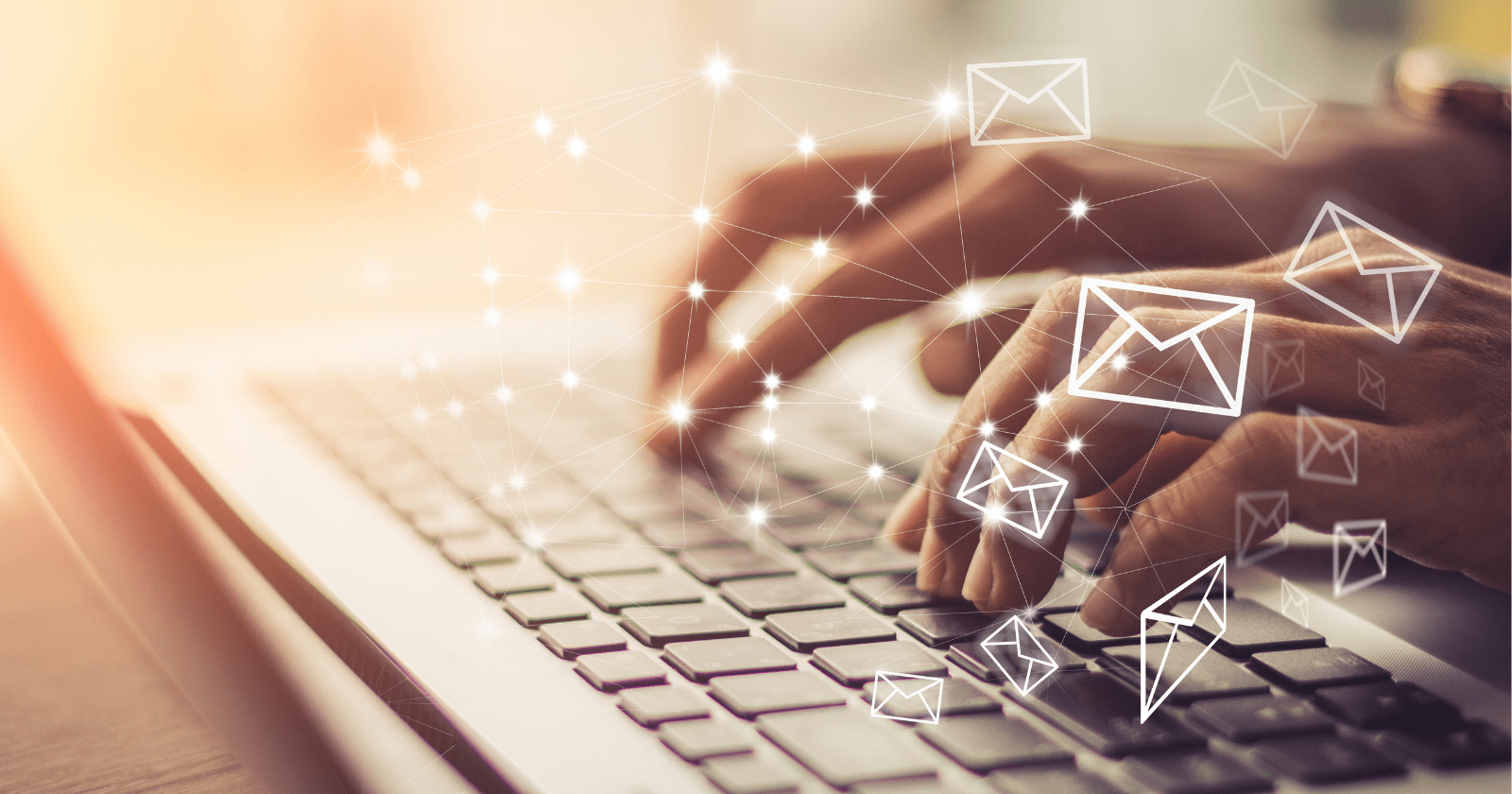

1 Comment
Thank you for your forum/blog