You’ve worked hard to create your thesis and now it’s time to start seeing those conversions. Thankfully, there are plenty of tools out there that can make creating a landing page as simple as clicking a button.
Many of the best landing page builders also offer A/B testing and analytics for even more insight into performance. All you need is a little creativity and you can have a perfect landing page in no time.
Today we’re going to look at the best landing page builders on the market, providing helpful tips for each one as well as an example of how they might be used. Looking for more? Check out our guide to marketing funnels here.
Table of Contents
Whаt is thе Веst Lаndіng Раgе Вuіldеr?
Here are our top 10 picks for the best landing page builders:
1. Leadpages

Leadpages is a popular landing page builder that helps businesses and marketers create high-quality landing pages, pop-ups, and alert bars with ease. It offers a wide range of customizable templates, drag-and-drop editing, and integrations with popular marketing tools.
Key Features:
- User-friendly drag-and-drop editor with a range of customizable templates.
- Built-in conversion tools, including pop-ups, alert bars, and opt-in forms.
- A/B testing and analytics tools to optimize your landing pages and improve conversion rates.
- Integration with popular marketing tools, including Salesforce, Mailchimp, and Hubspot.
- Lead magnet delivery system for distributing digital products to your subscribers.
- Facebook and Instagram ad builder to create and launch ad campaigns directly from Leadpages.
- Detailed analytics and reporting to track page performance and engagement.
Cons:
- Limited customization options for certain design elements.
- Some users may find the pricing to be higher compared to other landing page builders.
- Advanced features such as A/B testing and lead magnet delivery are only available on higher-tier plans.
Pricing:
Leadpages offers a 14-day free trial and three pricing plans:
- Standard: $37/month for unlimited landing pages, pop-ups, and alert bars.
- Pro: $79/month for additional features, including A/B testing, online sales, and email trigger links.
- Advanced: $321/month for advanced integrations, coaching, and dedicated support.
Get started with a 14-day free trial of Leadpages today.
2. ClickFunnels

ClickFunnels is a comprehensive sales funnel builder designed to help businesses and marketers create high-converting sales funnels, landing pages, and websites. With its intuitive drag-and-drop editor, customizable templates, and advanced integrations, ClickFunnels is a versatile tool for optimizing conversion rates and improving lead generation efforts.
Key Features:
- Drag-and-drop editor with customizable page elements and widgets.
- Over 100 customizable templates, including industry-specific designs.
- Built-in A/B testing and analytics tools for optimizing funnel performance.
- Integration with over 40 marketing tools, including Salesforce, Stripe, and Mailchimp.
- Membership site builder that allows you to create and manage content for your members.
- Affiliate management system for tracking and managing affiliate marketing programs.
- One-click upsell and downsell funnels to maximize revenue from existing customers.
- Automated webinar funnels to drive engagement and sales.
Cons:
- Higher pricing compared to some other landing page builders.
- Limited customizability of certain design elements.
- Some users may find the interface overwhelming due to the range of features and options available.
Pricing:
ClickFunnels offers a 14-day free trial and two pricing plans:
- ClickFunnels: $97/month for up to 20 funnels and 100 landing pages.
- ClickFunnels Platinum: $297/month for unlimited funnels, landing pages, and additional features, such as Follow-up Funnels, Backpack, and FunnelFlix.
Get started with a ClickFunnels free trial.
3. Swipe Pages

Swipe Pages is a cloud-based landing page builder designed to help businesses and marketers create high-converting landing pages, funnels, and websites. With its intuitive drag-and-drop editor, customizable templates, and advanced integrations, Swipe Pages is a versatile tool for optimizing conversion rates and improving lead generation efforts.
Key Features:
- Drag-and-drop editor with customizable page elements and widgets.
- Over 40 customizable templates, including industry-specific designs.
- Built-in A/B testing and analytics tools for optimizing landing page performance.
- Integration with over 2,000 marketing tools, including HubSpot, Salesforce, and Marketo.
- Dynamic text replacement that personalizes landing pages for individual visitors.
- Collaboration tools for team members to work on the same project simultaneously.
- Mobile-responsive design that ensures landing pages are optimized for all devices.
- Built-in SEO tools for optimizing landing pages for search engines.
Cons:
- Limited customizability of certain design elements.
Pricing:
Swipe Pages offers a 14-day free trial and three pricing plans:
- Starter: $49/month (billed annually) or $59/month (billed monthly) for up to 10 landing pages and 5,000 visitors per month.
- Business: $149/month (billed annually) or $179/month (billed monthly) for up to 50 landing pages and 50,000 visitors per month.
- Agency: Custom pricing for agencies and marketing teams with higher traffic volumes and advanced features.
Get started with Swipe Pages today.
4. Instapage

Instapage is a popular landing page builder that allows businesses and marketers to create high-converting landing pages without the need for coding skills. With its intuitive drag-and-drop editor, over 500 customizable templates, and a range of advanced features, Instapage is a versatile tool for optimizing conversion rates and improving lead generation efforts.
Key Features:
- Drag-and-drop editor with customizable page elements and widgets.
- Over 500 customizable templates, including industry-specific designs.
- Built-in A/B testing and analytics tools for optimizing landing page performance.
- Integration with over 40 marketing tools, including HubSpot, Salesforce, and Mailchimp.
- Dynamic text replacement that personalizes landing pages for individual visitors.
- AdMap tool for optimizing advertising campaigns and conversion funnels.
- Collaboration tools for team members to work on the same project simultaneously.
- Mobile-responsive design that ensures landing pages are optimized for all devices.
- GDPR compliance tools for businesses operating in the EU.
Cons:
- Higher pricing compared to some other landing page builders.
- Some advanced features may require technical expertise to implement.
- Limited customizability of certain design elements.
Pricing:
Instapage offers a 14-day free trial and three pricing plans:
- Business: $199/month (billed annually) or $229/month (billed monthly) for up to 30,000 unique visitors per month, unlimited landing pages, and A/B testing.
- Custom: Custom pricing for businesses with higher traffic volumes or specific feature requirements.
- Enterprise: Custom pricing for large organizations with advanced security and compliance needs.
Get started with Instapage today.
5. Landingi
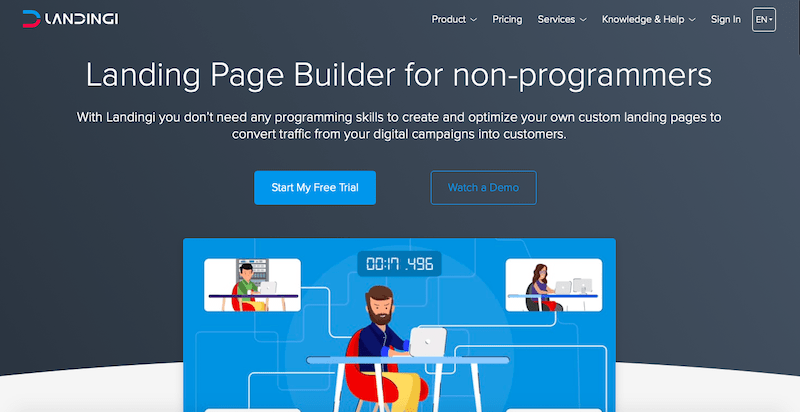
Landingi is a cloud-based landing page builder that allows users to create professional and responsive landing pages without any coding knowledge. It offers a wide range of templates, a drag-and-drop editor, and integration with various marketing tools, making it an ideal option for marketers and businesses looking to optimize their conversion rates.
Key Features:
- Over 300 templates to choose from, with customizable designs and page elements.
- Drag-and-drop editor that allows users to easily add and rearrange page elements and widgets.
- A/B testing functionality to compare the performance of different landing pages.
- Integration with marketing automation tools such as Mailchimp, Salesforce, and HubSpot.
- Responsive design that ensures landing pages are optimized for all devices.
- Collaboration tools for team members to work on the same project simultaneously.
- SEO optimization tools to improve search engine rankings.
- Lead capture forms and pop-ups to help businesses collect leads and build email lists.
Cons:
- Limited design customization compared to some other landing page builders.
- Limited third-party integrations outside of the marketing automation space.
- Some advanced features may require technical expertise to implement.
Pricing:
Landingi offers a 14-day free trial and three pricing plans:
- Core: $29/month (billed annually) or $39/month (billed monthly) for up to 5,000 unique visitors per month, unlimited landing pages, and basic integrations.
- Create $55/month (billed annually) or $79/month (billed monthly) for up to 25,000 unique visitors per month, advanced integrations, and additional features.
- Automate $79/month (billed annually) or $95/month (billed monthly) for up to 100,000 unique visitors per month, marketing automation features, and team collaboration tools.
Get started with Landingi and get a 14-day free trial.
6. НubЅроt

HubSpot is a popular inbound marketing platform that includes a landing page builder as part of its Marketing Hub. Here are some of the key features, pros, and cons of using HubSpot’s landing page builder:
Key Features
- Drag-and-Drop Editor: HubSpot’s landing page builder comes with a user-friendly drag-and-drop editor that allows users to easily create and customize landing pages without the need for coding or design skills.
- Templates: HubSpot provides users with a library of pre-designed templates that can be easily customized to suit their branding and marketing needs.
- A/B Testing: The platform includes built-in A/B testing functionality, allowing users to test different versions of their landing pages to determine which performs better.
- Lead Capture Forms: HubSpot’s landing page builder comes with lead capture forms that can be customized to capture visitor information and add them to your database.
- Integrations: HubSpot integrates with a wide range of third-party apps and tools, including Salesforce, Zapier, and Shopify.
Pros:
- HubSpot’s landing page builder is easy to use, even for those without technical or design skills.
- Comprehensive platform: HubSpot provides a comprehensive platform for managing all aspects of marketing, sales, and customer service.
- HubSpot’s built-in A/B testing functionality allows users to optimize their landing pages for better conversion rates.
- The platform offers a wide variety of customizable templates that can save users time and effort.
Cons:
- While HubSpot’s templates are easy to customize, there may be limitations on how much users can change the design or layout of their landing pages.
- HubSpot’s landing page builder is part of a larger suite of tools, and pricing may be expensive for small businesses or individuals.
Pricing:
HubSpot’s landing page builder is included as part of its Marketing Hub. Pricing for Marketing Hub starts at $50 per month for the Starter plan and goes up to $3,200 per month for the Enterprise plan. A free trial is available for users who want to test the platform before committing to a paid plan.
Get started with HubSpot Landing Pages for free.
7. Unbounce

Unbounce is a landing page builder that offers a variety of features designed to help businesses create and optimize landing pages for better conversion rates. Here are some of its key features, pros, cons, and pricing:
Key Features
- Drag-and-Drop Editor: Unbounce’s landing page builder comes with a user-friendly drag-and-drop editor that allows users to easily create and customize landing pages without the need for coding or design skills.
- Templates: Unbounce offers a wide selection of customizable templates that are designed to help businesses create landing pages quickly and easily.
- A/B Testing: The platform includes built-in A/B testing functionality, allowing users to test different versions of their landing pages to determine which performs better.
- Lead Capture Forms: Unbounce’s landing page builder comes with customizable lead capture forms that can help businesses collect visitor information and add them to their database.
- Integrations: Unbounce integrates with a variety of third-party apps and tools, including Salesforce, HubSpot, and Mailchimp.
Pros:
- Unbounce’s landing page builder is easy to use, even for those without technical or design skills.
- The platform’s built-in A/B testing functionality allows users to optimize their landing pages for better conversion rates.
- Unbounce offers a wide variety of customizable templates that can save users time and effort.
- Unbounce integrates with a range of popular marketing tools, making it easy for businesses to connect their landing pages with their existing marketing stack.
Cons:
- While Unbounce’s templates are easy to customize, there may be limitations on how much users can change the design or layout of their landing pages.
- Unbounce’s pricing may be expensive for small businesses or individuals.
Pricing:
Unbounce offers three pricing tiers: Launch, Optimize, and Accelerate. Pricing starts at $80 per month for the Launch plan, $120 per month for the Optimize plan, and $200 per month for the Accelerate plan. Each plan includes different features and levels of support, and a 14-day free trial is available for users who want to test the platform before committing to a paid plan.
You can get started with their 14-day free trial.
8. Elementor
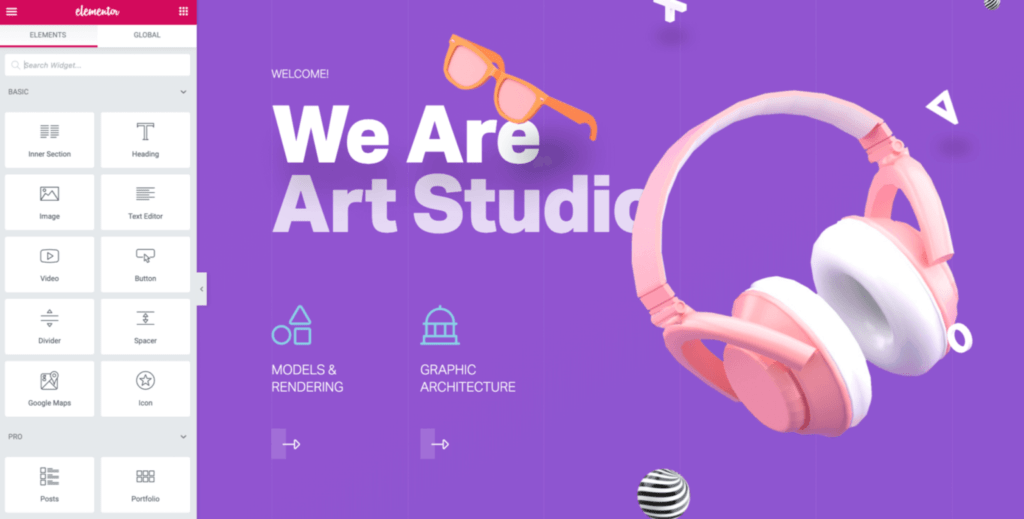
Elementor is a popular drag-and-drop landing page builder for WordPress sites that offers a range of features designed to help businesses create custom landing pages quickly and easily. Here are some of its key features, pros, cons, and pricing:
Key Features
- Drag-and-Drop Editor: Elementor’s visual editor allows users to create custom landing pages using a simple drag-and-drop interface.
- Templates: The platform offers a wide range of customizable templates that can help users create landing pages quickly and easily.
- Widgets: Elementor offers a range of widgets, including forms, testimonials, and countdown timers, that can be added to landing pages to enhance their functionality.
- Integrations: Elementor integrates with a variety of third-party tools, including email marketing software, CRM systems, and social media platforms.
- Mobile Responsiveness: Elementor’s landing pages are designed to be fully responsive, ensuring they look great on all devices.
Cons:
- Elementor’s landing page builder may not offer as many features as other dedicated landing page builders.
- Elementor requires a WordPress site to function, meaning businesses without a WordPress site will need to create one to use the platform.
Pricing:
Elementor offers both a free and a paid version of its platform. The free version offers basic features and templates, while the paid version, called Elementor Pro, starts at $49 per year for a single website and includes additional features such as WooCommerce integration, forms, and popups. Larger businesses can opt for the Expert plan, which allows for up to 1,000 websites and includes advanced features like theme builder and dynamic content, for $999 per year. A 30-day money-back guarantee is available for those who want to try Elementor Pro risk-free.
9. Thrive Architect
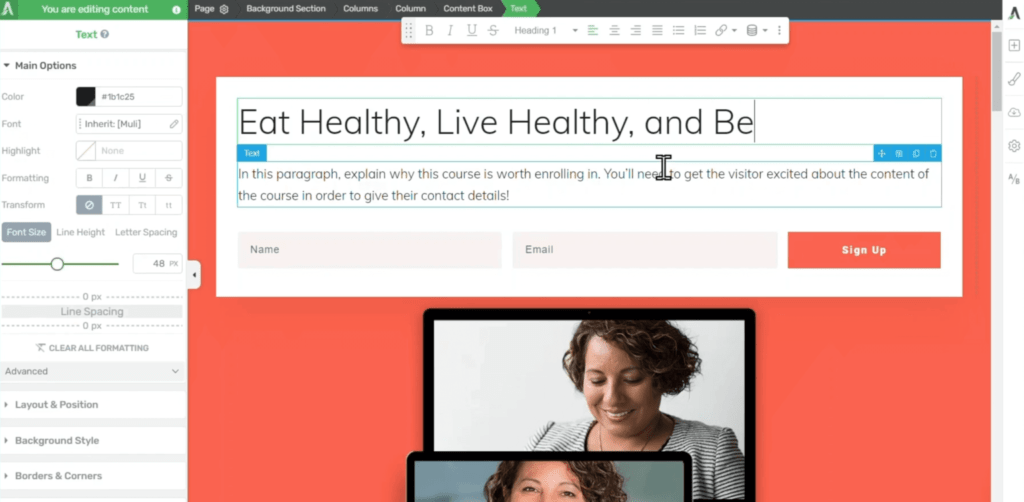
Thrive Architect is a popular landing page builder plugin for WordPress websites. Here are some of its key features, pros, cons, and pricing:
Key Features
- Drag-and-drop builder: Thrive Architect offers an intuitive drag-and-drop builder that allows you to create professional-looking landing pages without any coding skills.
- Pre-designed templates: The platform provides a library of pre-designed templates that you can customize to suit your brand.
- Customizable elements: You can customize every element of your landing page, from text and images to buttons and forms.
- Mobile responsive: Thrive Architect’s landing pages are mobile responsive, ensuring that your pages look great on all devices.
- Integration: The platform integrates with a variety of email marketing and marketing automation tools, including Mailchimp, Aweber, and Infusionsoft.
Pros:
- Thrive Architect offers a one-time fee of $67, making it one of the most affordable options on the market.
- The platform’s drag-and-drop builder is intuitive and easy to use, even for beginners.
- Thrive Architect’s templates are highly customizable, allowing you to create landing pages that align with your brand.
- The platform includes A/B testing functionality, allowing you to test different versions of your landing pages to optimize conversions.
Cons:
- While Thrive Architect does integrate with a number of popular email marketing tools, it doesn’t offer as many integrations as some other landing page builders.
- Thrive Architect is a plugin for WordPress websites, so it’s not a standalone platform.
- Thrive Architect’s support options are limited to an online knowledge base and community forums.
Pricing:
Thrive Architect is available for a one-time fee of $67, which includes all future updates and support.
10. Wishpond

Wishpond is a cloud-based marketing platform that offers a range of tools, including a landing page builder, email marketing, social media management, and marketing automation. Here are some of its key features, pros, cons, and pricing:
Key Features
- Landing page builder: Wishpond’s landing page builder offers a range of customizable templates and drag-and-drop functionality.
- Email marketing: The platform includes an email marketing tool that allows you to create and send newsletters, automated campaigns, and more.
- Social media management: Wishpond lets you manage your social media profiles, schedule posts, and track engagement.
- Marketing automation: The platform includes a visual automation builder that allows you to create custom automation workflows based on user behavior.
- A/B testing: Wishpond offers A/B testing functionality for landing pages and email campaigns.
- Analytics: The platform provides detailed analytics and reporting features to track your marketing campaigns’ performance.
Pros:
- Wishpond offers a range of marketing tools in one platform, making it easy to manage your marketing campaigns.
- The platform is user-friendly, with an intuitive interface and drag-and-drop functionality.
- Wishpond provides a range of customizable templates that allow you to create professional-looking landing pages and emails without any coding skills.
- The platform’s automation builder allows you to create custom workflows and trigger actions based on user behavior.
Cons:
- While Wishpond offers customizable landing page templates, the selection is not as extensive as some other landing page builders.
- Wishpond doesn’t offer a free plan, and its pricing can be relatively expensive compared to other landing page builders.
- While Wishpond does integrate with some popular marketing tools, it doesn’t offer as many integrations as some other platforms.
Pricing: Wishpond offers a range of pricing plans, starting at $49 per month for its “Starting Out” plan, which includes basic features like landing pages and email marketing. Its “Everything You Need” plan costs $99 per month and includes all features, including marketing automation and A/B testing.
Get started with a 14-day free trial of Wishpond today.
Landing Page Builder FAQs.
Are landing pages free?
Landing pages are not free. You need to invest in designing the landing page, creating a compelling offer, and making sure that the landing page is optimized for conversions.
A landing page is an online advertisement on a website that’s designed to capture leads for a product or service. Landing pages are created with the intention of persuading visitors to take some form of action, like signing up for a service or buying products.
Typically, conversion rates on landing pages are higher than those on other marketing channels because they’re often focused on one goal – getting visitors to take an action.
What is the difference between a landing page and a website?
A landing page is a standalone web page with the sole purpose of converting visitors into leads or customers. It is used to create awareness and drive traffic to your business.
A website, on the other hand, is a collection of pages that provide information about a company’s products and services.
The main difference between landing pages and websites is that landing pages are designed to convert visitors into leads or customers while websites are designed to provide information about a company’s products and services.
Do you need a website for a landing page?
I would argue that you do not need a website for a landing page when you are just starting out. Landing pages are often used to collect email addresses or to capture leads. They are often used in the following scenarios:
- You want to test an offer before you invest in creating a full website.
- You have a product with a low price point and you want to make sure it is converting well before investing heavily in marketing and advertising
- You are launching something new and want to make sure it is getting traction before investing heavily in marketing
In these cases, it might not be necessary for your landing page to have all the features of your main website.
How do I get people to my landing page?
The first step in getting people to your landing page is to make sure you have a catchy headline. You want to make sure that the headline is relevant and engaging. You should also include an image on your landing page because it will help with engagement.
The second step in getting people to your landing page is to provide a compelling offer or some sort of incentive for the reader. You want them to feel like they are getting something out of reading your content.
The third step in getting people to your landing page is making it easy for them to find it and share it with their friends or family members on social media. You want them to be able to easily find you without having any trouble navigating through the website.
Do landing pages affect SEO?
Landing pages are crucial to your SEO. They should be optimized for conversion.
The answer is yes. Landing pages affect SEO because they are a part of the user’s experience when they visit your site. The landing page should match the content on the webpage and have keywords in it so that it can rank well in Google and other search engines.
Landing pages are crucial to your SEO because they act as an introduction for users who land on your website and may not know about you or what you do. They are also important for conversion rates, which is why it is crucial that they have keywords and be optimized for conversion.
Should landing pages be indexed?
It is not a good idea to index landing pages. This is because the content on them is not relevant and they are designed to get visitors to take action.
This section will discuss whether or not landing pages should be indexed by search engines. It will also explore the benefits and drawbacks of indexing landing pages.
Landing Page Builder (Summary)
Landing page builders are essential tools for businesses and individuals looking to create effective landing pages that convert visitors into customers or leads. Each of the 10 best landing page builders we’ve reviewed offers unique features and benefits that cater to specific needs and preferences.
From industry-leading platforms like Unbounce and Instapage to more affordable options like Leadpages and Clickfunnels, there is a landing page builder to suit every budget and requirement. Whether you are a small business owner looking to create a professional-looking landing page or a marketer looking to optimize your conversion rates, there is a platform that can help you achieve your goals.
However, it is important to note that no platform is perfect, and each has its own strengths and weaknesses. Some platforms may be more user-friendly or offer more customization options, while others may be more affordable or offer better integration with other tools.
Overall, choosing the right landing page builder requires careful consideration of your specific needs and goals. By evaluating the features, pricing, and user experience of different platforms, you can select the best one for your needs and create landing pages that drive results for your business.
Which one is your favorite? Did we miss any of your favorites? Let us know in the comment section below!
Disclosure: There are some affiliate links above and I may receive commissions for purchases made through links in this post (of course at no additional cost to you). but these are all products I highly recommend. I won’t put anything on this page that I have not verified and/or personally used.







