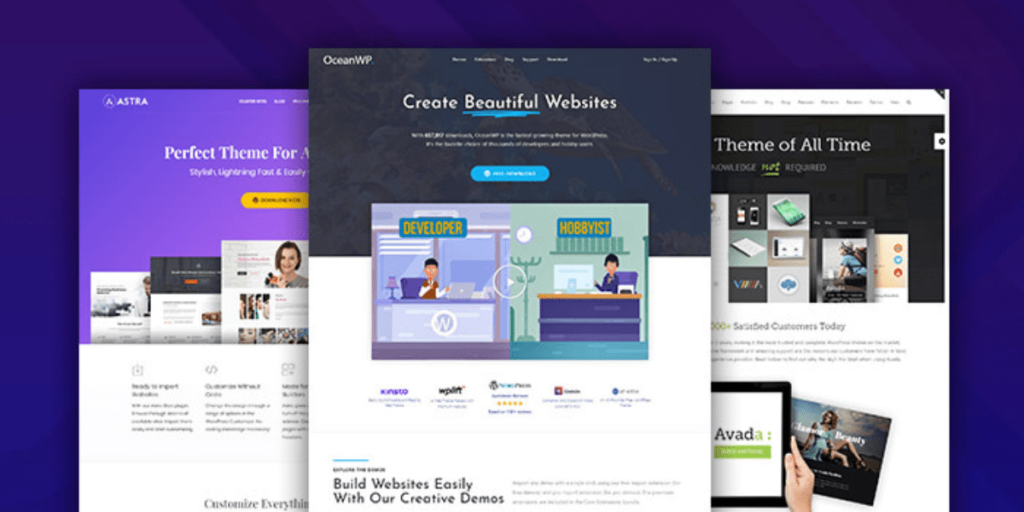WordPress is a powerful and easy-to-use platform that allows you to create beautiful websites without having to write tons of code. It is also one of the most popular content management systems (CMS) in the world, powering millions of websites.
If you’re looking to create a WordPress website, you’ll need to choose a theme. A WordPress theme is basically a collection of files that determine the design and functionality of your website.
There are thousands of WordPress themes available, both free and premium. In this article, we will share the 10 best WordPress themes that you can use to build your website.
But first, let’s take a quick look at how to create a WordPress Website.
Table of Contents
How To Create a WordPress Website?
To create a WordPress website, you simply need to sign up for a hosting account and purchase a domain name.
We recommend using a hosting service like Bluehost, which is one of the most popular hosting providers and offers great customer support.
Once you’ve done that, you can head over to the WordPress website and click on the “Get Started” button to download and install the software.
From there, you can choose a theme and start creating content for your WordPress website.
Why is Finding the Right Theme So Important for Your Business?
If you’re running a business, you know how important it is to have a website that’s not only well-designed but also easy to use and navigate. After all, your website is often the first impression potential customers will have of your company.
That’s why finding the perfect WordPress theme for your business is essential. The right theme will help you create a professional-looking website that accurately reflects your brand and helps you convert visitors into customers.
They say the first 5 seconds are the most important in any first impression- and that’s especially true for websites. If your website looks dated or is difficult to navigate, potential customers are likely to click away and look for a better option.
With so many WordPress themes available, though, choosing the right one can be tough. That’s why we’ve put together this list of the 10 best WordPress themes for business websites.
Paid vs. Free WordPress Themes
There are literally thousands of both free and paid WordPress themes available. So, which one should you choose for your business website?
In general, we recommend choosing a paid theme. Paid themes usually come with more features and options, which gives you more control over the design and functionality of your website.
Plus, most paid themes include regular updates and support from the theme developer, which can be extremely helpful if you encounter any problems while setting up or using your theme.
Of course, there are some great free themes available as well. If you’re on a tight budget or you’re just starting out, a free theme can be a good option. Just be sure to do your research before choosing one- look for reviews to make sure it’s a high-quality theme from a reputable source.
Pros and Cons of Paid and Free Themes
Now that you know a little bit more about paid and free WordPress themes, let’s take a look at the pros and cons of each:
Paid Themes
Pros:
- More features and options
- Regular updates and support from developers
- High-quality designs
- Can be customized to match your brand
Cons:
- Can be more expensive
Free Themes
Pros:
- Usually easy to find and install
- Can be a good option if you’re on a budget
Cons:
- Limited features and customization options
- It May not be as high-quality as paid themes
- No guaranteed support from developers
Now that you know a bit more about the different types of WordPress themes available, let’s take a look at 10 of the best business themes for WordPress.
What Are The Best WordPress Themes?
Below is our hand-picked list of the 10 best WordPress themes that you can use for your website:
1. Divi by Elegant Themes.
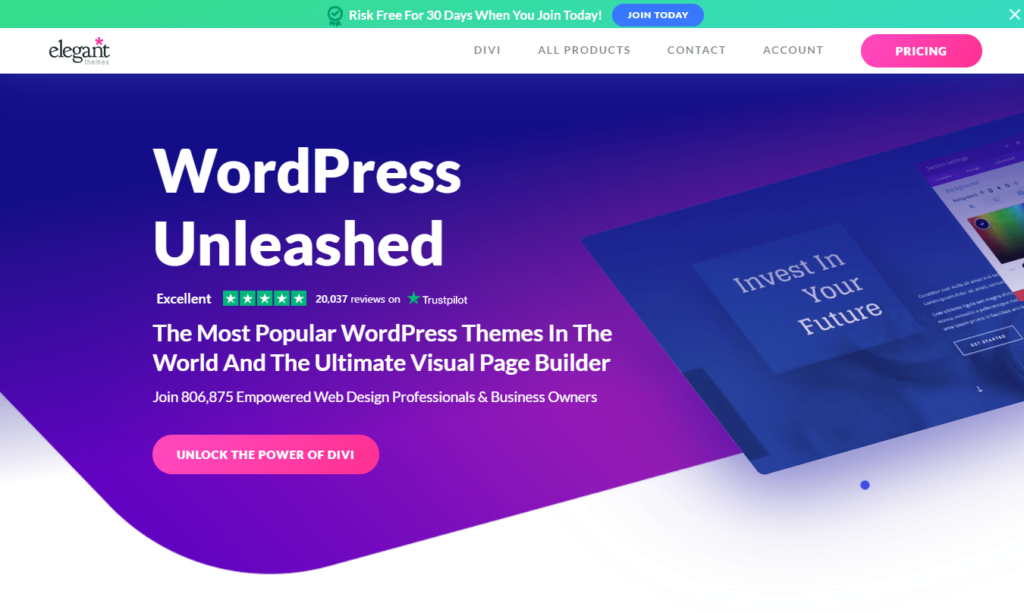
Divi is one of the best WordPress themes for website building. It’s a multipurpose theme that allows you to create any type of website with ease.
Divi comes with a visual page builder tool called Divi Builder that lets you build custom pages without having to touch a single line of code. It also has a massive collection of pre-designed layouts that you can use to quickly create pages for your website.
2. SeedProd.

SeedProd is a popular WordPress theme that’s specifically designed for businesses. It includes all the features you need to create a professional-looking website, including a drag-and-drop page builder, pre-designed templates, and eCommerce integration.
Plus, the theme is responsive and includes a built-in email opt-in form, so you can easily grow your mailing list.
3. Astra.
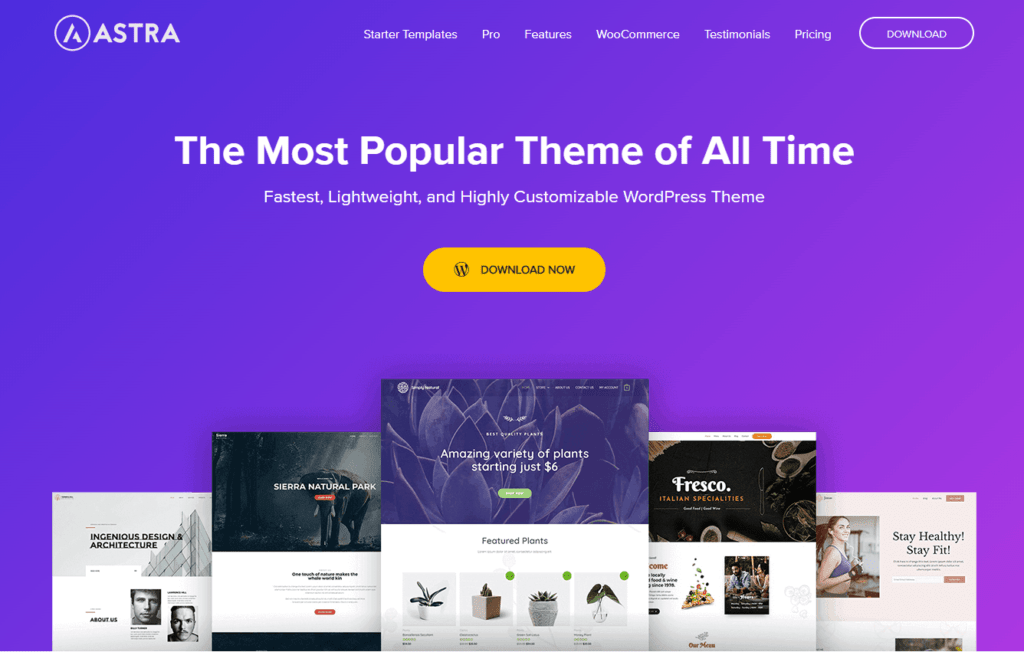
Astra is a popular WordPress theme that is widely used by website owners and developers. It is a lightweight theme that is easy to customize and use.
Astra comes with a lot of customization options, such as customizer controls and dynamic CSS classes. In addition, Astra has a ton of plugins that are designed to enhance the features of the theme.
4. Genesis Framework by StudioPress.
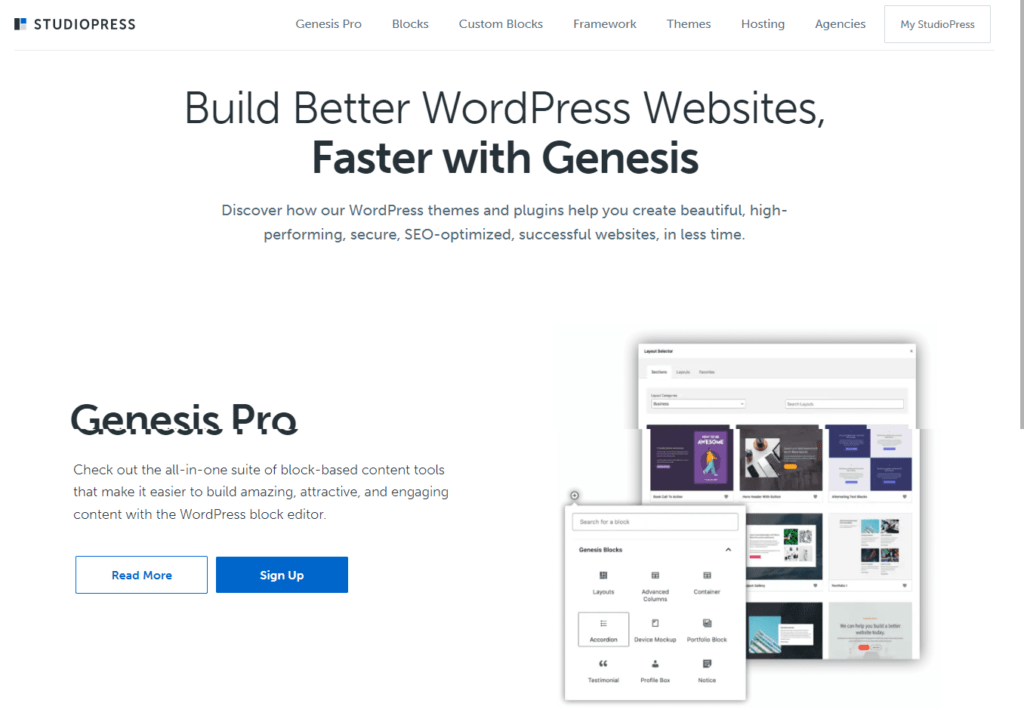
If you want to build a WordPress website that looks amazing and functions flawlessly, then you need to use a theme that is built on the Genesis Framework.
The Genesis Framework is one of the most popular WordPress themes on the market and it is used by some of the biggest names in the blogging and online business world.
The Genesis Framework includes features like custom widgets, multiple layout options, and a large selection of child themes that you can use to change the look and feel of your website without having to touch a single line of code.
Plus, the Genesis Framework is constantly being updated with new features and security patches, so you can rest assured that your website will always be up-to-date.
5. GeneratePress.
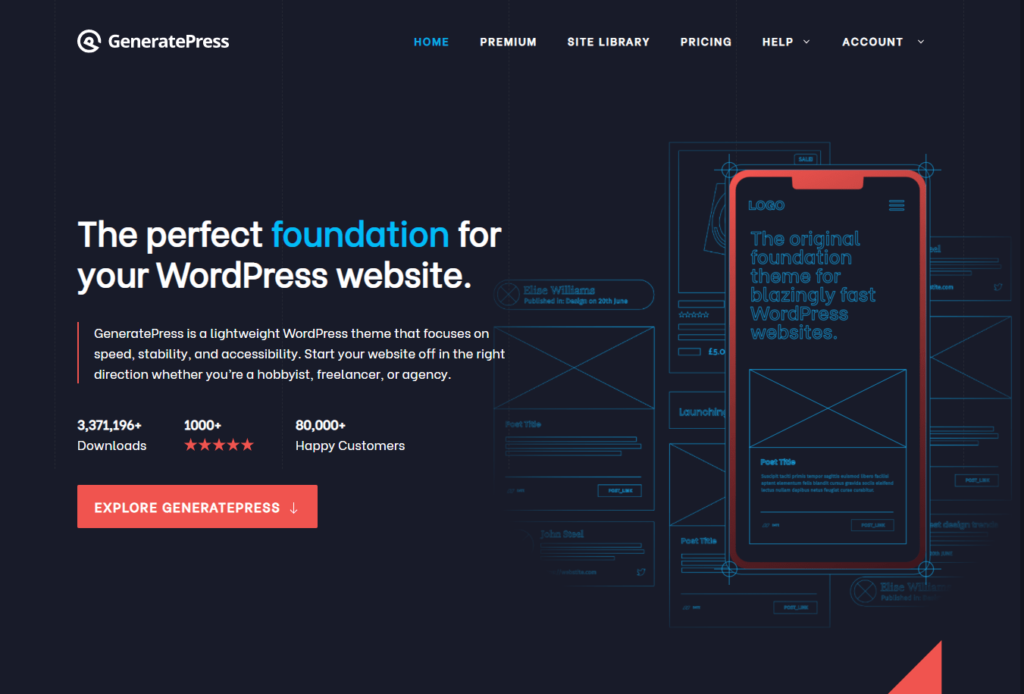
GeneratePressis a minimalist WordPress theme available in both free and premium versions. It is designed to help you create better-looking websites without having to spend hours coding.
The theme is also lightweight and fast, making it suitable for use on high-traffic websites.
6. Ultra Theme by Themify.
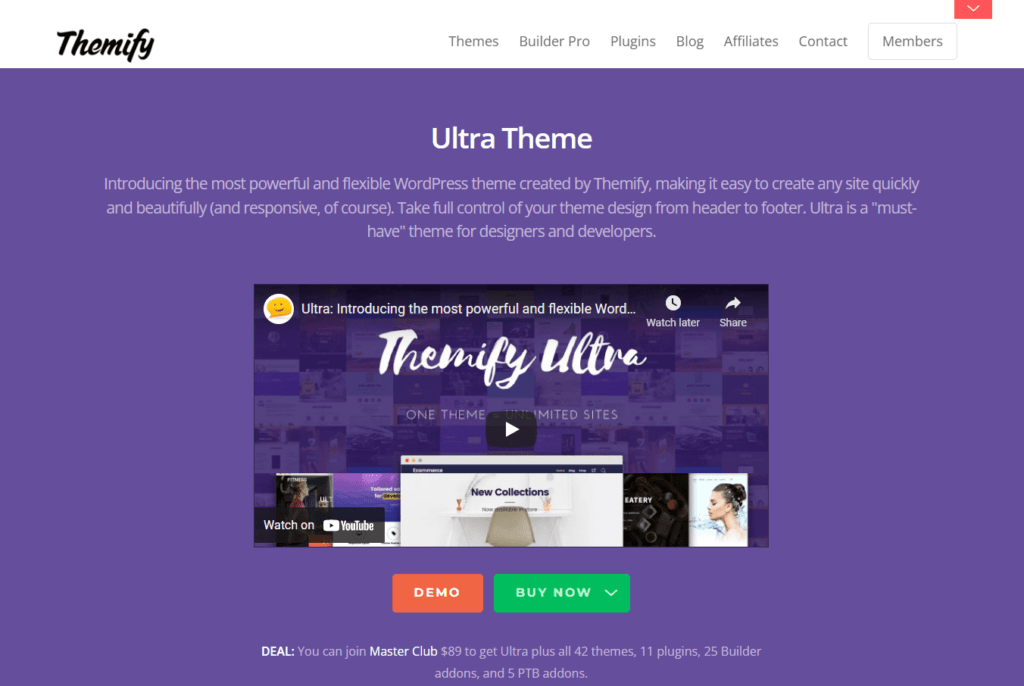
Ultra is a powerful and flexible WordPress theme that provides everything you need to create a professional website. Ultra is fully responsive and retina ready, so it looks great on all devices, including high-resolution displays.
Ultra is easy to customize and comes with a comprehensive theme control panel that lets you choose which pages to display, control your layout style and logo, add social media icons to your site, and much more.
If you’re looking for a modern and flexible WordPress theme, Ultra is a great choice. Whether you’re building a website for your business or blog, Ultra has all the features and customization options you need to create a professional website.
7. Kadence WP.
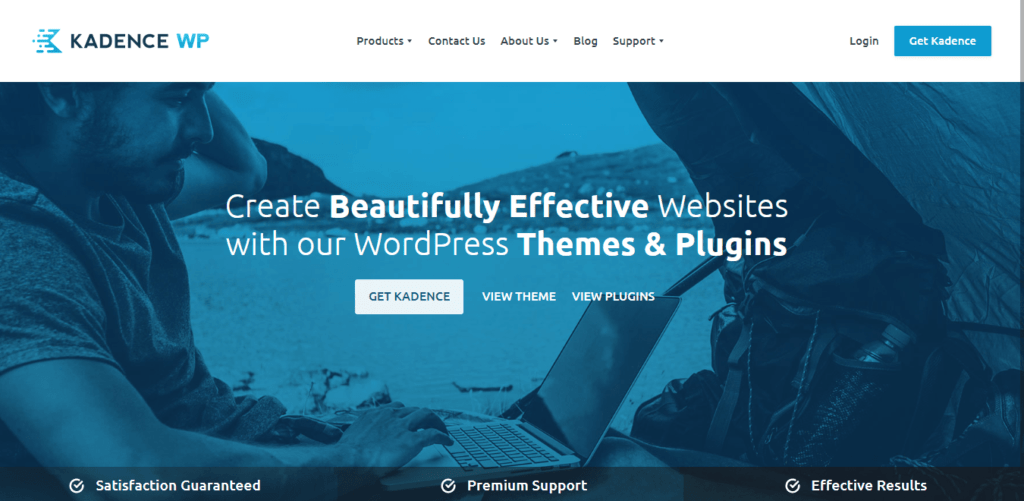
Kadence WP is a modern WordPress theme that’s perfect for businesses and online stores. Kadence WP is fully responsive and comes with a powerful drag-and-drop page builder, so you can easily create custom pages and layouts.
Kadence WP also includes a comprehensive theme control panel that lets you customize your website to match your brand. With Kadence WP, you can easily create a professional website that looks amazing on all devices.
If you’re looking for a modern and flexible WordPress theme, Kadence WP is a great choice. Whether you’re building a website for your business or online store, Kadence WP is packed with features and customization options to help you create the perfect site for your needs.
8. Avada.

Avada is another popular WordPress theme that can be used to build a website. It is a powerful theme that comes with a lot of customization options.
Avada comes with a responsive layout, a powerful theme customizer, and a drag-and-drop page builder. In addition, Avada has a ton of plugins that are designed to enhance the features of the theme.
9. Spencer.
Spencer is a WordPress theme that’s perfect for businesses or personal websites. It has a clean and modern design, with a focus on content.
The homepage features a large hero image, with sections for your services, testimonials, and more. There’s also a blog section, where you can write articles and share news about your business.
If you have a lot of images or videos, they’ll look good on the large homepage slider. There are also plenty of layout options, so you can customize your website quite easily.
Spencer has a powerful options panel that makes it simple to change up elements like your logo, and toggle options for things like social media icons, footer widgets, and more.
10. OceanWP.
OceanWP is another popular WordPress theme that can be used to build a website. It offers a lot of features and customization options.
OceanWP comes with a responsive layout, a powerful theme customizer, and a drag-and-drop page builder. In addition, OceanWP has a lot of plugins that are designed to enhance the features of the theme.
What I Looked at to Find the Best WordPress Themes
When I started looking for a new WordPress theme, I had a few criteria in mind. Here are the most important factors that I considered when making my decision:
User-friendly interface.
The first thing you’ll want to look for in a WordPress theme is a user-friendly interface. This means that the theme should be easy to navigate and use. It should also be easy to customize so that you can change the look and feel of your site without having to hire a professional.
There are a few things that you should look for in a WordPress theme to make sure it is user-friendly.
- First, it should be easy to install and activate.
- Second, it should have a well-documented instruction manual or video tutorial.
- Third, it should be compatible with the latest version of WordPress. And fourth, it should be easy to use and customize.
Mobile-friendly design.
Another important thing to look for in a WordPress theme is mobile-friendliness.
With more and more people using smartphones and tablets to access the internet, it’s important that your website is optimized for these devices.
A mobile-friendly WordPress theme will have a responsive design, which means it will adjust itself to fit any screen size. It will also have large, easy-to-click buttons and menu items.
E-commerce support.
If you plan on selling products or services on your website, then you’ll need to make sure the WordPress theme you choose has e-commerce support.
The best way to do this is to look for a theme that is specifically designed for e-commerce websites. These themes will have all the features you need to sell products online, such as shopping carts, payment gateways, and inventory management.
Security features.
When you’re choosing a WordPress theme, it’s important to consider the security features that are included.
A good WordPress theme will have features that help protect your website from malware and hackers. It will also have regular security updates to keep your site safe.
Regular updates.
It’s important to choose a WordPress theme that is regularly updated. This way, you can be sure that the theme is compatible with the latest version of WordPress and that it has the latest security fixes.
A good way to find out if a theme is regularly updated is to check the date of the last update. If it was more than a year ago, then you might want to consider another theme.
Support from the developer.
When you’re choosing a WordPress theme, you should also consider the support that you’ll get from the developer.
A good WordPress theme developer will offer support in case you have any problems with the theme. They should also offer regular updates and security fixes.
Compatibility with plugins.
One of the great things about WordPress is the vast number of plugins that are available. These plugins can add all sorts of features to your website, from social media integration to e-commerce support.
When you’re choosing a WordPress theme, you’ll want to make sure that it is compatible with the plugins you want to use. Otherwise, you might have to spend a lot of time trying to get the theme and plugin to work together.
SEO friendly.
If you want your website to be successful, then you need to make sure it is SEO friendly. This means that your website will be easy for search engines to find and index.
A good WordPress theme will be designed with SEO in mind and will include features that help your website rank higher in search results.
These are just a few of the things you should look for in a WordPress theme. By choosing a theme that has all of these features, you can be sure that you’re getting a user-friendly, mobile-friendly, and SEO-friendly website.
Conclusion
Choosing the right WordPress theme is essential to building a successful website that engages your audience and achieves your goals.
While there are many great themes to choose from, the Divi theme stands out as the best choice for its flexibility, ease of use, and powerful features. With its intuitive drag-and-drop interface, customizable design options, and extensive library of pre-made layouts and templates,
Divi theme makes it easy to create a website that looks and functions exactly as you want it to. Plus, its built-in SEO optimization and responsive design ensure that your site is accessible and visible to a wide range of users across different devices and platforms.
Whether you’re building a personal blog, a business website, or an online store, Divi is a reliable theme that can help you achieve your goals and stand out in a crowded online space. So if you’re looking to build a website that truly reflects your brand and connects with your audience, make sure to consider Divi as your go-to WordPress theme.