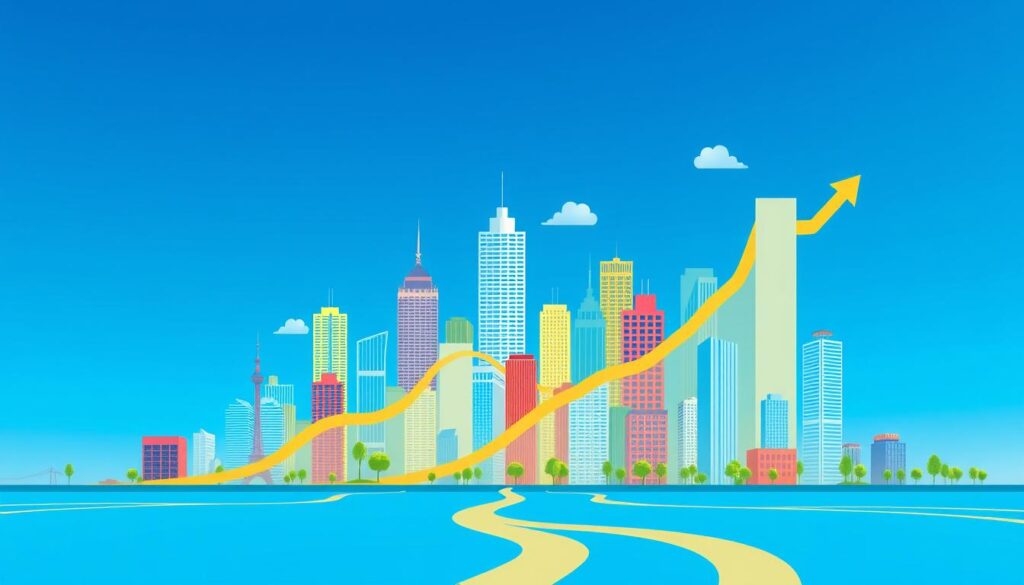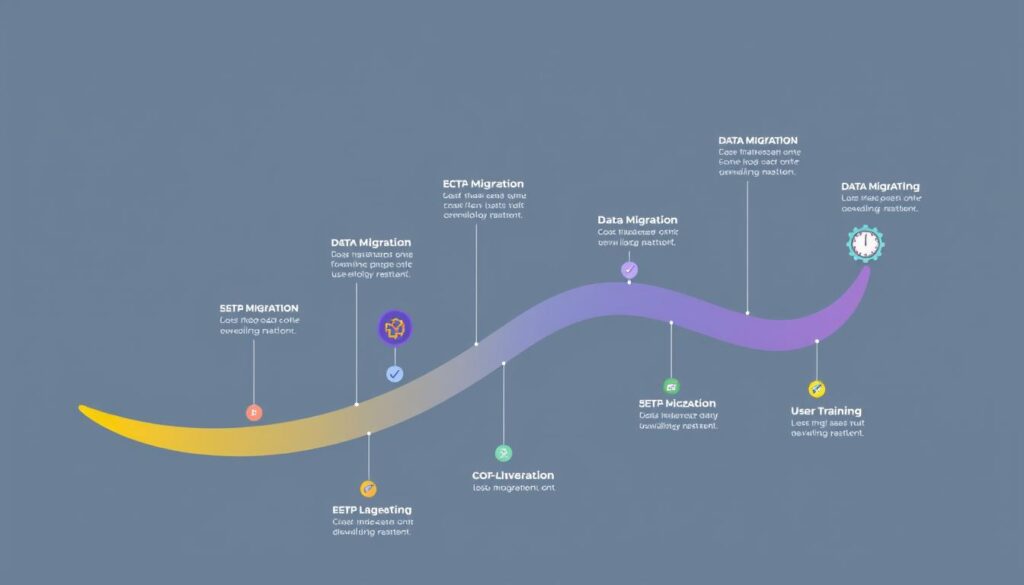Choosing the right accounting software is key for businesses to handle their finances well. With so many options, picking the best one can feel daunting. Accounting software offers tools for managing finances, creating invoices, and tracking expenses.
Business News Daily says the right software can make financial tasks easier, cut down on mistakes, and give insights into a company’s money situation.
Software companies offer different pricing plans, from $10 to $40 a month for cloud-based services. More costly plans include features like expense reports, sales tracking, and automated payroll. QuickBooks and FreshBooks, for example, have plans for various business needs. It’s important to think about what your business needs when picking accounting software.
By looking at the important factors and features of accounting software, businesses can make a smart choice. This will help them manage their finances better, save money, and improve their financial health.
Table of Contents
Key Takeaways
- Accounting software is essential for effective financial management and business accounting.
- Multiple pricing plans are available, ranging from $10 to $40 per month for cloud-based software.
- Advanced features such as expense reports and payroll automation are available in more expensive plans.
- Providers like QuickBooks and FreshBooks offer a range of plans to suit different business needs.
- Considering the specific requirements of your business is crucial when selecting accounting software.
- Effective financial management can help businesses reduce costs and improve their overall financial performance.
Understanding Your Business’s Accounting Needs
Choosing the right accounting software is key. You need to know your business’s financial processes, what hurts your current system, and how big and complex your business is. This helps you find the right features and functions in accounting software to make your financial tasks easier and more productive.
QuickBooks says it’s vital to understand your business’s accounting needs. Think about what you need for invoicing, paying vendors, and making financial statements. Look at your current financial processes and what’s not working well. This way, you can pick the best accounting software for your business.
When checking your business’s accounting needs, consider these things:
- Current accounting processes and systems
- Pain points and areas for improvement
- Business scale and complexity
- Required features and functionalities
Understanding your business’s accounting needs helps you choose the right software. This ensures you find a solution that fits your business’s unique needs and helps you reach your financial goals.
| Accounting Need | Importance |
|---|---|
| Invoicing | High |
| Vendor Payments | Medium |
| Financial Statement Compilation | High |
Essential Features of Modern Accounting Software
Choosing the right accounting software is crucial for your business. Accounting software features like invoicing, expense tracking, and financial reporting are key. They make financial tasks easier, cut down on errors, and offer insights into your business’s performance.
FreshBooks says modern accounting software should have invoicing and expense tracking features. These help manage finances well. They automate tasks, reduce errors, and give real-time financial insights.
Here are some important features to look for in accounting software:
- Automated invoicing and payment tracking
- Expense tracking and management
- Financial reporting and analysis
- Integration with other business systems, such as payroll and ecommerce platforms
By focusing on these features, you can find accounting software that fits your business’s needs. It will help you reach your financial goals.
Budget Considerations and Pricing Models
When picking accounting software, budget considerations are key. Businesses need to look at their finances and pick a pricing model that fits. Xero says to think about the total cost of owning the software. Avoiding hidden fees is crucial to stay within budget.
Some important things to think about include:
- Initial investment vs. subscription-based options
- Hidden costs, such as support and training
- ROI calculations to determine the software’s value
Cloud-based accounting software, like QuickBooks Online or Xero, has affordable plans. Prices start at $30 and $15 per month, respectively.
By carefully looking at pricing models and ROI calculations, businesses can make a smart choice. They can pick the best accounting software for their needs.
Cloud-Based vs. Desktop Solutions
Choosing the right accounting software is crucial for your business. You must decide between cloud-based or desktop solutions. Cloud-based accounting is popular for its ease of access, cost savings, and team collaboration. Yet, desktop accounting offers more control over your data and security.
Cloud-based accounting has many benefits:
- It’s accessible from anywhere, anytime.
- It’s cost-effective, with no upfront costs for hardware or software.
- It allows real-time collaboration among team members.
However, cloud-based accounting has its downsides:
- It relies on internet connectivity.
- There’s a risk of data breaches.
Desktop accounting, on the other hand, provides offline access and more control over your data. But, it has its own limitations:
- It’s not accessible from everywhere.
- Updates and backups need to be done manually.
The choice between cloud-based and desktop accounting depends on your business needs. Weighing the pros and cons will help you make the best decision for your goals.
| Cloud-Based Accounting | Desktop Accounting |
|---|---|
| Accessibility from anywhere | Offline access |
| Cost-effectiveness | Greater customization |
| Real-time collaboration | Control of data |
How to Choose the Right Accounting Software for Your Business
Choosing the right accounting software is key for any business. It affects how you manage money and run your operations. When choosing accounting software, think about what you need and who will use it. This ensures it works well for you.
First, check if the software fits with your current systems and setup. Look at things like how it stores data, keeps it safe, and grows with your business. Next, see if your accounting team can handle the software. They should know how to use it and fix problems.
Evaluating Your Technical Requirements
Look at what the software needs to run, like your computer’s specs. Also, make sure it works well with other tools you use, like payment systems and online stores.
Assessing Team Capabilities
Check your team’s skills in using accounting software. They should be good at solving problems and understanding finance.
Matching Features to Business Goals
Make sure the software’s features match what you need. Look at things like making invoices, tracking expenses, and reporting on finances. The right software will help you meet your goals and work smoothly.
Popular choices include QuickBooks Online, Wave, and FreshBooks. They offer many useful features. By considering what you need, your team’s skills, and your goals, you can pick the best software for your business.
| Software Solution | Pricing | Features |
|---|---|---|
| QuickBooks Online | $30-$200 | Invoicing, expense tracking, financial reporting |
| Wave | Free | Invoicing, expense tracking, financial reporting |
| FreshBooks | $17-$55 | Invoicing, expense tracking, financial reporting |
Integration Capabilities and Third-Party Apps
Choosing the right accounting software is key. Integration capabilities and third-party apps are crucial. They help streamline workflows and boost productivity. Zoho Books says integrating with payment gateways, CRM systems, and e-commerce platforms is beneficial.
This integration automates tasks, cuts down on errors, and improves financial understanding. It’s important to look at payment gateway integration. This lets businesses take online payments and match them up automatically.
CRM system compatibility is also vital. It syncs customer data and tracks sales. E-commerce platform connections help manage inventory, track orders, and analyze sales trends.
Using these integrations and apps makes accounting smooth and efficient. For instance, Intuit QuickBooks Online and Xero work well with apps like PayPal and Stripe. FreshBooks and Wave integrate with Shopify and Amazon.
When picking accounting software, check its integration options. This ensures the software fits your needs and helps reach financial goals.
Security and Data Protection Features
Choosing the right accounting software is crucial for your business. It’s important to look at the security features and data protection. Robust security measures are key to protecting your financial data. QuickBooks says security and data protection are vital for keeping your financial info safe.
Some important security features to find in accounting software include:
- Access controls, letting you set who can see your financial info
- Data encryption, keeping your financial data safe from hackers
- Secure backup options, for safe and reliable storage of your data
Also, look for software that uses HTTPS connections. This ensures your data is transferred securely and prevents breaches.
By focusing on security and data protection, you keep your financial data safe and private. This is very important for small businesses. Data security can greatly affect your operations and reputation.
| Security Feature | Importance |
|---|---|
| Access Controls | High |
| Data Encryption | High |
| Secure Backup Options | Medium |
User Interface and Ease of Use
A good user interface and ease of use are key to boosting productivity and cutting down on mistakes. FreshBooks says these elements greatly affect a company’s efficiency. A well-designed interface can greatly simplify financial tasks.
Customizing your dashboard is a big part of making things easier. It lets you change the layout, set up alerts, and create a dashboard that shows your financial health. This way, accounting software helps you work better and faster.
Software like QuickBooks and Xero are known for being easy to use. They offer features like automatic payments, expense tracking, and project management. These tools help businesses manage their finances better. With a user-friendly interface and a customizable dashboard, businesses can focus on growing and succeeding.
| Accounting Software | User Interface | Dashboard Customization |
|---|---|---|
| QuickBooks | User-friendly | Highly customizable |
| Xero | Intuitive | Customizable dashboard |
Scalability and Growth Potential
Choosing the right accounting software is key. Scalability and growth potential are top priorities. A study found 85% of businesses value scalability highly. They want software that grows with their business, handling changes in size and complexity.
Scalability means the software can handle more traffic and data without slowing down. Cloud-based solutions offer a 30% boost in scalability over on-premises ones. This is because cloud solutions can easily adjust to business needs without big hardware investments.
Popular choices like SAP S/4HANA, Oracle NetSuite, and Microsoft Dynamics 365 Finance are great for growth. They support business growth and adapt to changing needs. This makes them perfect for businesses expecting to grow a lot.
When looking at accounting software, consider these key points:
- Cloud-based or on-premises deployment
- Scalability of the software
- Adaptability to changing business needs
- Integration with other business systems
Choosing software with high scalability and growth potential is crucial. It ensures your financial systems can grow with your business. This supports long-term business growth and success.
| Accounting Software | Scalability | Growth Potential |
|---|---|---|
| SAP S/4HANA | High | High |
| Oracle NetSuite | High | High |
| Microsoft Dynamics 365 Finance | High | High |
Customer Support and Training Resources
Choosing the right accounting software means looking at customer support and training. Sage says these are key for businesses to use their software well. Accounting software can be tricky, and users often need help with its features.
Having good customer support is crucial for a smooth transition. You need access to various support channels like phone, email, and live chat. Training resources, like documentation and video tutorials, also help users learn fast. Some vendors even have user communities and forums for sharing tips and advice.
Available Support Channels
Having many support channels is a big plus. This includes:
- Phone support for urgent issues
- Email support for less urgent issues
- Live chat support for quick questions
- Online help resources, such as FAQs and knowledge bases
Training Documentation and Resources
Good training materials help users start using the software quickly. This includes:
- Video tutorials and webinars
- User manuals and guides
- Online training courses and certifications
In conclusion, customer support and training are vital for businesses to use their accounting software effectively. By looking at the support and training offered by vendors, businesses can ensure a smooth transition and get the most from their investment.
| Support Channel | Description |
|---|---|
| Phone Support | Urgent issues |
| Email Support | Less urgent issues |
| Live Chat Support | Quick questions |
Reporting and Analytics Capabilities
Choosing the right accounting software is key. Reporting capabilities are vital for understanding a business’s financial health. Oracle NetSuite highlights the importance of analytics capabilities for smart business decisions. The right software offers financial reporting tools to track finances and make informed choices.
Some important features include:
- Customizable reports
- Forecasting tools
- Financial statement analysis
- Budgeting and variance analysis
These features help businesses understand their finances better. They make decisions that boost growth and profits. The right software simplifies financial reporting and analytics, saving time and reducing mistakes.
In today’s fast business world, timely and accurate financial data is essential. Investing in software with strong reporting and analytics capabilities keeps businesses ahead. It helps them make decisions that lead to success.
| Accounting Software | Reporting Capabilities | Analytics Capabilities |
|---|---|---|
| QuickBooks | Customizable reports | Financial statement analysis |
| Xero | Forecasting tools | Budgeting and variance analysis |
| FreshBooks | Financial reporting | Financial statement analysis |
Implementation Timeline and Process
When you get new accounting software, planning is key. Zoho Books says it’s vital to think about data migration. This step can be tricky and take a lot of time.
The implementation process has several stages. These include planning, setting up, configuring, and training. Each step needs careful thought to avoid mistakes. The implementation timeline should fit the business’s size and how complex it is.
Some important steps in the process are:
- Loading data like customer and employee info
- Setting up the system to fit the business’s needs
- Training staff on how to use the new software
A good plan for implementation timeline and implementation process can help avoid problems. By thinking about the business’s needs and giving enough time for each step, you can make the transition smoother. This way, the new software will meet your business’s needs without causing too much trouble.
Real-World Success Stories
Real-world success stories show the benefits of accounting software implementation. Businesses have seen big improvements in productivity and fewer errors. They also get better financial insights.
Some notable success stories include:
- NetSuite helped a manufacturing firm reduce inventory costs by 25% and improve cash flow management.
- Sage Intacct enabled a consulting agency to boost its profitability by providing detailed project reports.
- Zoho Books helped businesses in India increase productivity by 35% in their finance departments.
These success stories show how accounting software implementation can help businesses. By using these systems, companies can turn data into useful insights. This helps them grow and succeed.
- FreshBooks resulted in a 50% decrease in time required for manual billing and expense tracking at Bhoomi Textiles.
- AlignBooks helped Fine Drinks Inc. achieve a 25% increase in inventory data accuracy and 10% cost savings.
| Company | Accounting Software | Benefits |
|---|---|---|
| NetSuite | Manufacturing firm | 25% reduction in inventory costs |
| Sage Intacct | Consulting agency | Boosted profitability |
| Zoho Books | Indian businesses | 35% increase in productivity |
Conclusion
Choosing the right accounting software can change a business’s game. This guide helps you find the perfect fit for your business. It covers key features, budget, and how well it works with other tools.
Cloud-based accounting software is now a big deal. It lets you work from anywhere, keeps your data safe, and works well with other apps. Using this tech can make your finances better and save you time.
Getting the right accounting software is a smart move for your business. This article helps you pick the best one. With this advice, you can improve your financial management and grow your business.
FAQ
What factors should I consider when choosing accounting software for my business?
When picking accounting software, think about your business’s needs. Look at the software’s features, your budget, and whether it’s cloud-based or desktop. Also, consider technical needs, integration, security, and how easy it is to use. Think about its growth potential, support, and reporting abilities. Lastly, plan the implementation process.
What are the essential features of modern accounting software?
Modern accounting software should have key features. These include invoicing, tracking expenses, and financial reporting. It should also handle budgeting, forecasting, and integrate with payment gateways.
What are the advantages and disadvantages of cloud-based and desktop accounting solutions?
Cloud-based solutions offer flexibility and scalability. Desktop solutions give more control over data and security. Choose based on your business’s needs.
How can I ensure the security and data protection of my business’s financial information?
Look for software with strong security features. This includes access controls, data encryption, and backup options.
How important are integration capabilities and third-party app integrations when choosing accounting software?
Integration capabilities are key for workflow efficiency. Choose software that works with your payment gateways, CRM systems, and e-commerce platforms.
What should I consider when evaluating the user interface and ease of use of accounting software?
Consider the software’s user interface and ease of use. Look at customization options, mobile access, and the learning curve for your team.
How important is scalability and growth potential when choosing accounting software?
Scalability and growth potential are crucial for long-term success. Choose software that can grow with your business and meet changing needs.
What customer support and training resources should I look for in accounting software?
Look for software with good support and training. Check for available support, comprehensive documentation, and an active user community.
How can I ensure a successful implementation of new accounting software?
For a successful implementation, consider data migration, staff training, and a go-live strategy. Plan well to avoid issues.
Can you provide real-world success stories of businesses that have implemented accounting software effectively?
Yes, we have case studies of businesses that saw positive results. They experienced improved productivity, fewer errors, and better financial insights.