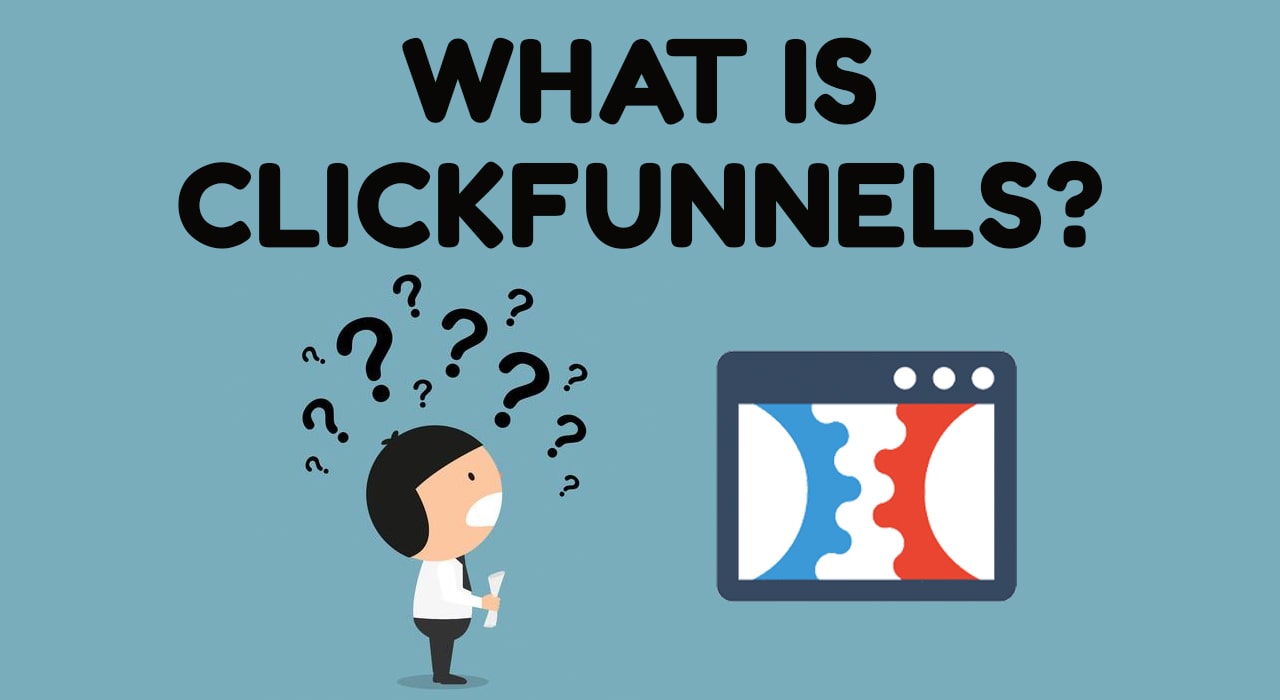Since there are so many webinar software platforms available out there, it can be tricky to sort through them all. You might have to go at this alone, or you may have the luxury of working with a team that knows what they’re doing. Whichever route you take, remember to do your research.
Our list of webinar software doesn’t include every platform out there, but it does highlight 23 of the top names in this space. Read on to learn more about these companies and what they offer their users.
Table of Contents
What is the Best Webinar Software?
Here are the top webinar software platforms that we’ve scoured:
1. Riverside

The Riverside web platform allows users to run live video presentations, online seminars, and training events on desktop or mobile devices, without requiring attendees to install any plugins or download any software. The intuitive design makes it easy for presenters and webinar hosts to host and manages their events, so they can focus more of their time engaging with the audience.
Features:
- Stream live presentations and Q&A sessions online Host events from any device or computer Send out invitations to attendees.
- Create a custom link for your event Record your presentation and draw on the screen during an event.
- Have up to 20 connection options available at once Customize who can attend based on user role.
Pricing:
As a new user, you can get a free trial to experience all of the features for up to one hour, without needing to enter any credit card details.
After that, the annual pricing plans are as follows:
- Basic: Up to 2 hours of recording monthly: $90
- Standard: Up to 5 hours of recording monthly: $180
- Pro: Up to 15 hours of recording monthly: $288
- Enterprise: Get in touch with their sales team for a custom quote.
With the annual prices mentioned above, you’ll save up to 21% compared to paying monthly.
2. Livestorm

Livestorm allows users to host webinars and presentations online with an unlimited number of participants. The platform is compatible with all devices, including PCs, smartphones, and tablets.
Features:
- Unlimited participants in a live event Record events for later viewing Send out invitations to attendees.
- Add a custom link to your event Manage the number of users that are live in an event.
Pricing:
Livestorm offers three pricing plans.
- Livestorm Starter: The first plan is a freemium plan and comes with essential features like unlimited on-demand webinars, meetings, etc.
- Livestorm Premium: The ‘Webinar Premium’ plan costs $99/host per month and has a 4-hour limit per webinar.
- Enterprise: There’s also the ‘Enterprise’ plan. It offers features like managing multiple workspaces with unified billing, premium training, and SLA availability. Here, you get a personalized quote based on your requirements.
Overall, they are a high-quality tool and their live features are great for product demos and sales training; they’re number one on my list for a reason.
You can get started with Livestorm for free and upgrade to a premium plan when you’re ready.
3. Demio

Demio is a webinar and video conferencing platform that enables users to run live events with HD-quality video, podcasting capabilities, screen sharing, and more. The platform also allows users to share presentations, screens, polls during events for participants to easily get involved in Q&A sessions.
Features:
- Host unlimited live events with HD video Host interactive polls and surveys during an event Share any content on your screen.
- Have up to 20 connection options available at once Send out invitations to attendees.
Pricing:
Demio provides a 14-day free trial, which allows you to test out all its features. Here’s a breakdown of their paid plans.
- Starter Plan: $34 per month for a 50-person webinar room
- Growth Plan: $69 for a 150-person room
- Business Plan: $163 per month for a 500-person room.
Overall, if you’re looking to run more effective webinars with built-in marketing tools and no downloads required, give Demio a try.
4. Zoho Meeting

Zoho Meeting offers a cloud-based platform for hosting webinars and online events. The software is easy to use, so anyone can take advantage of the features it has to offer.
Features:
- Unlimited participants in live events Broadcast presentations and Q&A sessions privately Record your conference for future viewing.
- Send out invitations to attendees.
- Add a custom link to your event Collect feedback from attendees.
Pricing:
Zoho Meeting’s pricing is affordable and scalable for your business. It starts at $16 per month for up to 25 attendees and scales all the way to over 1,000 attendees for only $200 per month!
Whether you pay $16 per month or $200 per month you get access to 100% of the premium features. If that wasn’t already too good to be true Zoho offers a no credit card required 14-day free trial.
5. WebinarJam

WebinarJam offers a webinar platform in which users can run live events and presentations with unlimited participants. The software is compatible with all devices, so anyone can participate from any device they have available to them.
Features:
- Unlimited participants in a live event Record events for later viewing Stream offline presentations.
- Add a custom link to your event Collect feedback from attendees through polls.
Pricing:
- Starter Plan: $39/ month (billed annually). Up to 100 Attendees
- Basic Plan: $79/ month (billed annually). Up to 500 Attendees
- Professional Plan: $229/ month (billed annually). Up to 2000 Attendees
- Enterprise Plan: $379/ month (billed annually). Up to 5000 Attendees
Get started with WebinarJam today.
7. WebinarNinja

WebinarNinja is a webinar platform that allows users to run multiple events from one place. The software features unlimited participants, screen sharing, polls, recording, and more.
Features:
Host live presentations with HD video Share your screen during presentations Upload any content on your slides during a presentation.
Send out invitations to attendees.
Add a custom link to your event Collect feedback from attendees through polls.
Pricing:
WebinarNinja comes with a 14-day free trial to test out its features. It also features four paid plans:
- Its Starter Plan is $39/month and works well for users that only require 100 webinar viewers.
- Next, their most popular Pro Plan is $79/month and adds another 200 attendees, plus the ability to create a webinar series.
- They also have a Plus Plan at $129/month and a Power Plan at $199/month with more advanced features.
Try out WebinarNinja and get a 14-day free trial.
6. GoToWebinar

GoToWebinar is an event collaboration platform that was launched by Citrix back in 2006. The system offers webinars, online events, and virtual meetings for users who need to connect with their audiences or clients. It’s flexible, easy to use, and can serve up presentations, videos, polls, surveys, handouts, Q&A sessions, and more.
GoToWebinar offers both free and paid accounts, depending on your needs. The basic, free account limits you to 100 invitations per month (you get 25GB of storage space and 3 events) and one attendee per event. There’s also a Pro account, which costs $49/month and provides unlimited invitations, up to 1GB of storage space, and 10 event attendee slots (with additional guest accounts available for $5/month per account). To learn more about which plan is right for you, check out our GoToWebinar review.
Features:
- Anyone can create a free account Organize your webinars easily with the built-in calendar Connect to Attendee View video presentations, polls, surveys, handouts, Q&A sessions, and more.
- Host your webinar from any device with an Internet connection Get access to powerful analytics.
- Track your event performance and know who attended Attend your event from a smartphone, tablet, or computer.
Pricing:
The Starter plan costs $89 per month for 100 participants, $199 per month for 500 participants, and $429 per month for 1,000 people, all for annual subscriptions. You can also start a free trial with up to 100 people; no credit card is required.
Get started with GoToWebinar today.
7. Adobe Connect
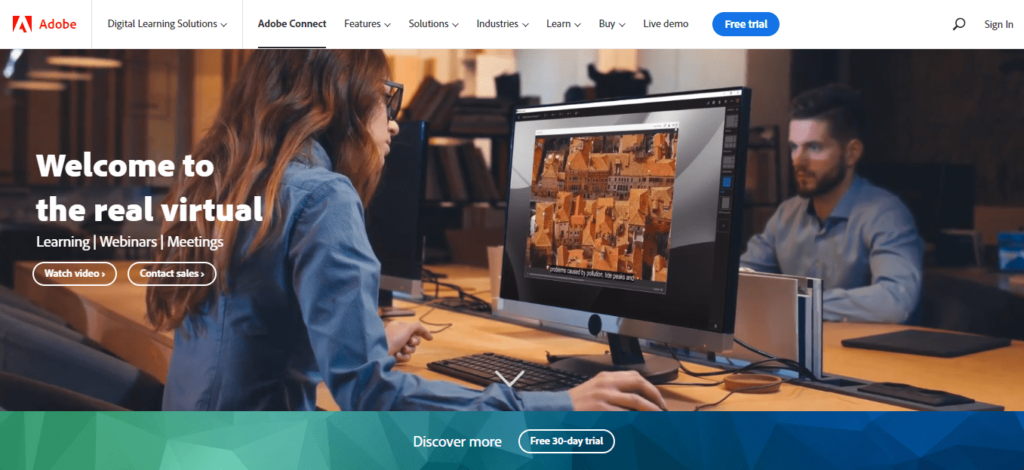
Adobe created the Adobe Connect webinar platform so that users could collaborate in real-time for virtual team meetings, conferences, training seminars, and more. The software supports Adobe Flash videos without plugins or downloads, so you can reach a wide audience with presentations that are easy to use. You can also integrate video conferencing capabilities with your webinar to set up group calls around the event.
Features:
- Share your screen during an event Host streaming video, podcasts, on-demand videos through Adobe Connect Support live events with HD video quality.
- Schedule recurring webinars for participant convenience Use the Event Viewer to monitor attendee activity Stream polls and surveys to engage participants.
- Easily manage event recordings Monitor the number of users that are live in an event.
Pricing:
Adobe Connect comes with a moderate price tag. For 100 seats, it is $130 per month, $470 per month for 500 seats, and $580 per month for 1,000 seats. Each plan allows you to host unlimited events. Moreover, you get a 30-day free trial to test out the product.
9. GetResponse

GetResponse is an email marketing solution that offers webinar hosting capability. Users can host live events and presentations for multiple participants, share their screen during the event, integrate with PayPal to accept payment for registration fees, offer real-time feedback polls, record presentations so people can view them at their convenience, create prerecorded presentations that will automatically play during the webinar, and more.
Features:
- Create and manage webinars for multiple participants.
- Integrate with PayPal to process payment transactions during the webinar.
- Share your screen during presentations.
- Optionally offer real-time feedback polls to create a two-way dialogue with attendees during the presentation.
- Recording feature so people can view presentations at their convenience.
- Stream video with up to 1,000 attendees.
- Create prerecorded webinars with the built-in recorder.
Pricing:
GetResponse has a free 30-day trial and a Basic plan that doesn’t include webinar features. Their Plus plan is the first one that provides webinar solutions and starts at $49 per month for up to 100 attendees.
The Professional plan is $99 per month for up to 300 people and the Enterprise package is $1,199 for up to 500 people. However, it also includes email campaign consulting and a dedicated account manager.
10. BlueJeans
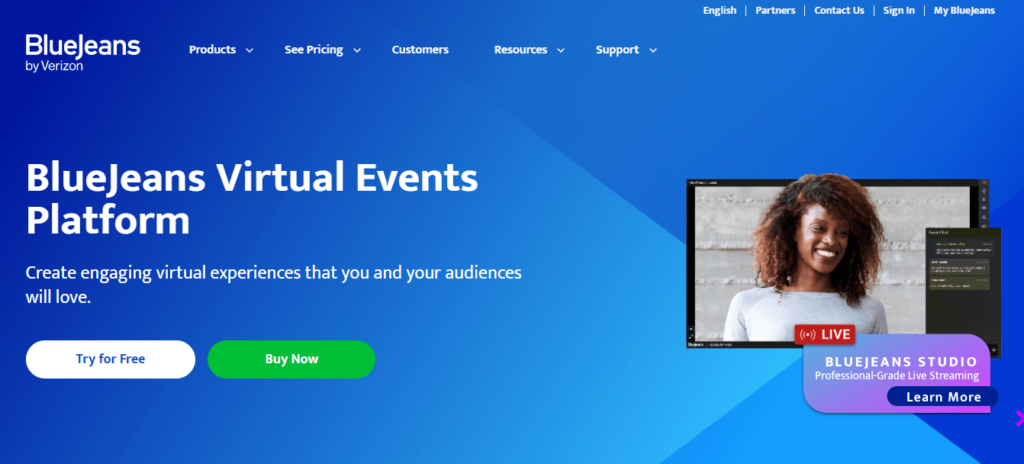
With the BlueJeans platform, you can host webinars that attend people across different geographical regions at once without requiring downloads or plugins. The software makes it easy to stream live content, record presentations for later viewing, and have unlimited participants in your events at one time.
Features:
- Stream live events, presentations, and Q&A sessions Host unlimited participants in your event Record events for later viewing.
- Add a custom link to your event Collect feedback from attendees.
Pricing:
BlueJeans Events starts at $83 per month (when paid annually). This provides up to 100 attendees, engagement features, and a maximum webinar duration of two hours.
11. LiveWebinar

LiveWebinar is a webinar platform that allows users to host an unlimited number of live presentations. The software can be used for both professional and personal purposes, so anyone can take advantage of it.
Features:
- Unlimited participants in a live event Share your screen during presentations Record events for later viewing Add custom branding.
- Send out invitations to attendees through email or social media.
- Advanced features include customer relationship management (CRM), lead generation tools, payment processing, instant polls, Facebook integration, and more.
Pricing:
LiveWebinar provides four pricing plans:
- Free: $0 per month (for up to 5 attendees)
- Pro: $11.99 per month (for up to 100 attendees)
- Business: $95.20 per month (for up to 500 attendees)
- Custom: Custom pricing (for over 1000 attendees)
12. EverWebinar
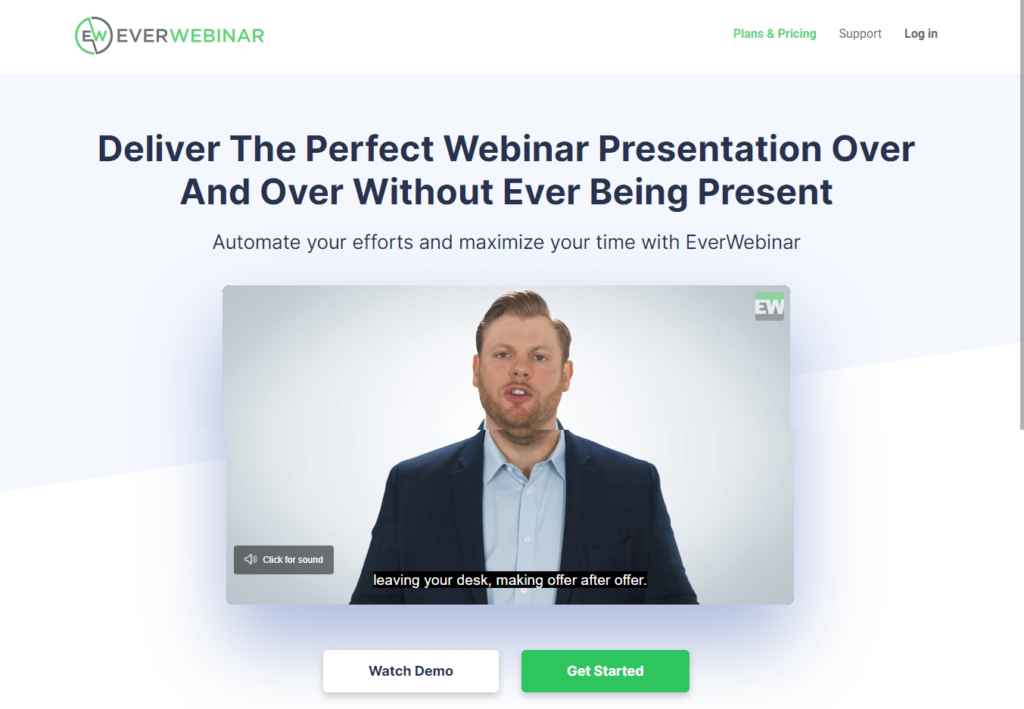
EverWebinar is a webinar platform that allows users to host live events, presentations, and training sessions from their own website or through EverWebinar’s website. It features unlimited participants, screen sharing, event recording, and more.
Features:
- Unlimited participants in a live event Screen sharing during presentations.
- Record events for later viewing Use your own domain name for the website hosting your presentation.
- Give attendees access to your presentation slides Add custom branding Integrate with PayPal so you can accept payment for registration fees.
Pricing:
It costs $41 per month (billed annually), which is the middle of the pack.
Get a 60-day trial of EverWebinar for just $1 TODAY!
13. My Own Conference

My Own Conference is an online platform for organizing webinars and live events. It features unlimited participants, secure payments, event management tools, integrated CRM, email notification, and more.
Features:
- Unlimited participants in a live event
- Customize the look of your presentations
- Organize all aspects of your online events including registration and ticket sales
- Track all attendance records for each event
- Send automated email reminders to attendees before an event
- Record live presentations for later viewing
- Integrate PayPal and Authorize.net to accept credit card payments Integrate with Zapier, MailChimp, and Campaign Monitor to easily create custom workflows.
Pricing:
My Own Conference is free for up to 20 attendees and 3 broadcasters. The free plan also includes 500 MB of storage and standard HD quality.
Paid plans scale based on attendee counts and provide access to more storage and full HD videos. For example, 60 attendees is $30/month, 150 is $51/month, and 1,000 is $250/month.
Get started with My Own Conference for free.
14. EasyWebinar

EasyWebinar is a webinar platform that allows users to host live events and presentations from their own website or through EasyWebinar’s site. It features unlimited attendees, screen sharing, event recording, customizable branding, and integration with PayPal.
Features:
- Unlimited participants in a live event.
- Share your screen during presentations.
- Record events for later viewing.
- Add custom branding.
- Integrate with PayPal so you can collect payment for registration fees.
Pricing:
The Standard pack costs $59 per month, which is billed annually at $708; the Pro plan is $90 per month, and the Enterprise plan is $349 per month. If you have over 10,000 attendees, then you can get in touch with them for quote-based pricing.
15. ClickMeeting

ClickMeeting is software for creating, hosting, and sharing webinars. It features cross-platform compatibility, chats during presentations, recording playback, HD video conferencing, custom branding, unlimited attendees in a live event, and more.
Features:
- Unlimited participants in a live event.
- Share your screen during presentations.
- Record webinar presentations so people can view them at their convenience.
- Add custom branding to your presentations.
- Share files and documents during the webinar to help illustrate presentation points.
- Integrate with PayPal for payment processing.
Pricing:
ClickMeeting’s rates start at $25 per month (billed annually) for 25 attendees or $35 (billed annually) per month for up to 50 viewers. There’s also an option for custom pricing that’s best suited for enterprise customers.
ClickMeeting also has a free 30-day trial to test out its features.
16. BigMarker

BigMarker is a web conferencing solution that allows users to host live events and presentations for multiple participants. It features fully customizable layouts, chats during presentations, event management tools, HD video conferencing, recorded playback, integration with Google Apps and Twitter, iOS and Android compatibility, real-time reporting, the ability to see the presenter’s computer screen, pre-recorded presentations, and more.
Features:
- Unlimited participants in a live event.
- Share your screen during presentations.
- Chat with fellow attendees during the webinar presentation.
- Record events for later playback.
- Integrate with Google Apps and Twitter to easily share webinar content on social media.
- Enable live polling during the presentation for attendees to share their opinions and ask questions.
- Create pre-recorded presentations that will be automatically played during the webinar.
- See the presenter’s computer screen to follow along with the presentations.
Pricing:
BigMarker offers four plans. The first three plans cost $79, $159, and $299 per month respectively. The White Label plan is an enterprise-level plan, where you get a personalized quote based on your requirements.
The first three plans allow sequentially 100 attendees and one host license, 500 and two host licenses, and 1,000 and four host licenses.
Every plan comes with features like in-depth analytical tools, pop-up offers, email templates, contact & list management, embeddable webinars, custom URL, and more.
Get started with a free 7-day trial of BigMarker.
17. Livestream

Livestream is a live streaming service that users can use to connect with viewers and share information in real-time. Presenters can go live from computers, phones, and tablets. The platform supports the broadcasting of events and presentations along with hosting archived footage for later viewing. Livestream offers an advanced player that people can embed into their own websites for increased visibility.
Features:
- Go live from computers, phones, and tablets to broadcast events and presentations as they happen.
- Delivers high-quality video thanks to support for 4K cameras and professional broadcast codecs.
- Create a custom embeddable player that integrates with your website’s design.
Pricing:
It costs $75 per month if billed annually. Livestream also offers a quote-based Enterprise package that offers additional features such as a dedicated account manager, auto-archiving, pay-per-view option, and more.
18. DaCast

DaCast is a streaming platform that provides the infrastructure and tools necessary to broadcast events live online. It offers support for international audiences, unlimited bandwidth, video hosting, analytics, and cross-promotion of social media channels.
Features:
- Stream live from anywhere around the world with unlimited viewers.
- Capture extra footage if needed by switching between cameras.
- Get statistics about who is viewing an event for future outreach efforts.
Pricing:
The paid plans start at $19 per month (billed annually) for up to 300 viewers per hour and range up to $289 per month (billed annually) for up to 15,000 viewers per hour. There is one quote-based custom plan as well that allows you to cherry-pick the features you require.
19. Webex

Webex is a cloud-based collaboration platform that offers tools for web conferencing, video meetings, and online training. It can be used on personal computers or mobile devices so people have access to the platform no matter where they are.
Features:
- Host remote presentations with up to 250 participants.
- Share documents during online sessions without having to download anything.
- Attend training sessions on mobile devices or personal computers through the use of audio, video, and web conferencing tools.
Pricing:
The Basic plan costs $13.5 per month for up to 50 participants if billed annually. The price climbs up as you move on to a higher-tier plan.
20. Zoom

Zoom is a cloud-based service that allows users to start web conferences. Organizers can schedule meetings through the platform, invite participants, and record meetings for later viewing. People can present on their own or share screens with others. The platform can access mobile apps so presenters have everything they need with them during a presentation.
Features:
- Host web conferences from anywhere with an internet connection through mobile apps and the ability to connect to Zoom from a computer.
- Invite people in advance or send out invitations as meetings approach. Record meetings for later viewing when needed.
- Present to an audience or share screens with others for remote participation.
Pricing:
It is one of the best webinar platforms that provide a freemium package.
- The free plan offers 40 minutes on the webinar and allows up to 100 participants.
- The Basic paid plan offers every feature along with 1 GB of cloud recording and costs $14.99 per month.
- The Business package, ideal for small and medium-sized businesses, is $19.99 per month.
- The Enterprise package, which is best suited for large enterprises, costs $19.99 per month.
21. WebinarsOnAir
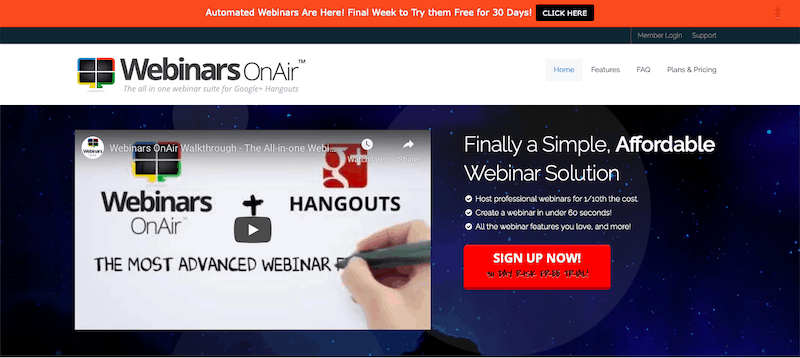
WebinaarsOnAir is a web conferencing solution that users can use to host live webinars and presentations for multiple participants. It’s capable of hosting up to 1,000 attendees per presentation and 100 presenters during the same event. Event organizers can share their screens and create real-time polls during the live event. Presentations are recorded so people can watch them on their own schedule.
Features:
- Conduct webinars with up to 1,000 attendees or individually schedule private sessions for smaller groups.
- Create prerecorded presentations that automatically play during a webinar event.
- Enable real-time polls during presentations so attendees can offer feedback in real-time.
- Optionally integrate with Google Analytics to track webinar performance.
- Create prerecorded presentations that will automatically play during the webinar.
- See the presenter’s computer screen to follow along with the presentations.
- Stream video of live events for attendees who can’t attend in person.
Pricing:
- There is a 30-day free trial.
- The plan for 25 viewers costs $19.97 per month. For unlimited participants, the plan costs $99 per month.
22. Intermedia AnyMeeting

AnyMeeting is an online conferencing platform that people can use for presentations, events, and webinars. It offers unlimited bandwidth to ensure smooth streaming with no delay. The platform streamlines the process of creating events so one person can do everything from registration to selling tickets all on one website page.
Features:
- Create different types of events including webinars, presentations, and live training sessions.
- List events on a website or through social media channels for maximum visibility.
- Offer free passes to attract prospective participants to events.
Pricing:
- Free plan – Personal use only; 60 minutes of presentation time per month; up to 100 attendees.
- Basic – $10/month – Five different event profiles; unlimited presentations and webinars; up to 100 attendees per profile.
- Plus – $20/month – 15 different event profiles; unlimited presentations and webinars; up to 1,500 attendees per profile.
- Premium – Custom plan for corporate use with unlimited event profiles, unlimited presentations and webinars, and up to 2,000 attendees per profile.
23. Google Hangouts

Google Hangouts is a communication platform that enables people to host live video chats with up to 10 participants. They can share their screens, talk over video chat, and exchange photos while using the service. Google Hangouts supports Gmail, Calendar, and Contacts so users can schedule events ahead of time. It integrates with other Google Apps to provide easy access to information.
Features:
- Create live video chats with up to 10 participants simultaneously.
- Share your screen, talk over video chat, and exchange photos during presentations.
- Make use of Google’s communication platform that enables people to host presentations anywhere in the world.
- Scheduling events ahead of time is easy thanks to Google Calendar integration.
- Optionally integrate with other Google Apps to access information while presenting.
Pricing:
- Free – Maximum 10 participants; 2 hours per presentation; unlimited presentations for one person per month.
- Standard – $5/month – Unlimited video chats; up to 200 participants in a Hangout at once; up to 50 hours and 100 GB storage space per month.
- Premium – $10/month – Unlimited video chats; up to 1,000 participants per Hangout; up to 250 hours per month and 1 TB storage space.
Webinar Platforms FAQs.
What Is A Webinar Platform?
A webinar platform is a software that allows you to host webinars. Webinar platforms are used by many businesses to create, host, and manage their webinars. They can be used to generate leads, promote products or services, and educate customers on how to use your product or service.
The most common types of webinar platforms are:
- Google Hangouts
- Adobe Connect
- GoToWebinar
- Skype
- Zoom
- etc.
What Are Webinars Good For?
Webinars are a great way to deliver information to a large audience. They are more interactive than presentations, and they provide the opportunity for viewers to ask questions as well as give feedback.
Webinars are a great way to educate and inform an audience. They are usually more interactive than presentations and allow for people in the audience to ask questions or give feedback. Webinars can also be recorded so that people who missed them can still watch them later on their own time.
Why Webinars Are Important?
Webinars are an excellent way to generate leads and get your message out to a large audience. They can be live or pre-recorded and they allow you to engage with your audience in real-time.
With webinars, you have the opportunity to answer questions from your viewers and provide personalized feedback. You can also incorporate interactive elements that are not possible in a traditional video. Webinars are also a great way for you to build trust with potential clients by demonstrating that you know what you’re talking about.
If you are looking for a webinar platform to host your webinars on, then you should carefully consider all the options available to you. There are many different types of platforms and it is important to find one that best suits your needs.
How Do I Choose A Webinar Platform?
Webinar platforms are easy to use and have the ability to display live data on the screen. They are perfect for hosting webinars and presentations, as well as training sessions.
There are many webinar platforms out there but not all of them offer the same features or have the same price point. It is important to find a platform that meets your needs and has all of the features that you require.
There are some webinar platforms that offer more than just a presentation, such as polling, surveys, chat rooms, and more. These can be helpful when you want to get feedback from your audience or ask them questions during a presentation.
How Much Do Webinar Platforms Cost?
The price of these webinar platforms depends on the features you want to have and the hosting plan that you opt for. The price can range from $5 per month to as high as $1,000 per month. If you are looking for a free option, there are some webinars that offer a free trial period before charging their customers.
Best Webinar Software – The bottom line.
There are many great webinar software platforms available for businesses and individuals looking to connect with their audience and deliver engaging informative presentations. Each platform offers unique features and benefits that cater to specific needs and preferences.
From industry-leading platforms like Zoom and Webex to more specialized options like Demio and Livestorm, there is a webinar software platform to suit every budget and requirement. Whether you are a small business owner looking to connect with your customers or a large corporation hosting an online event, there is a platform that can help you achieve your goals.
However, it is important to note that no platform is perfect, and each has its own strengths and weaknesses. Some platforms may be better suited to certain types of presentations or audiences, while others may be more user-friendly or offer more advanced features.
Overall, choosing the right webinar software platform requires careful consideration of your specific needs and goals. By evaluating the features, pricing, and user experience of different platforms, you can select the best one for your needs and deliver successful, engaging webinars that resonate with your audience.
Disclosure: There are some affiliate links above and I may receive commissions for purchases made through links in this post (of course at no additional cost to you). but these are all products I highly recommend. I won’t put anything on this page that I have not verified and/or personally used.