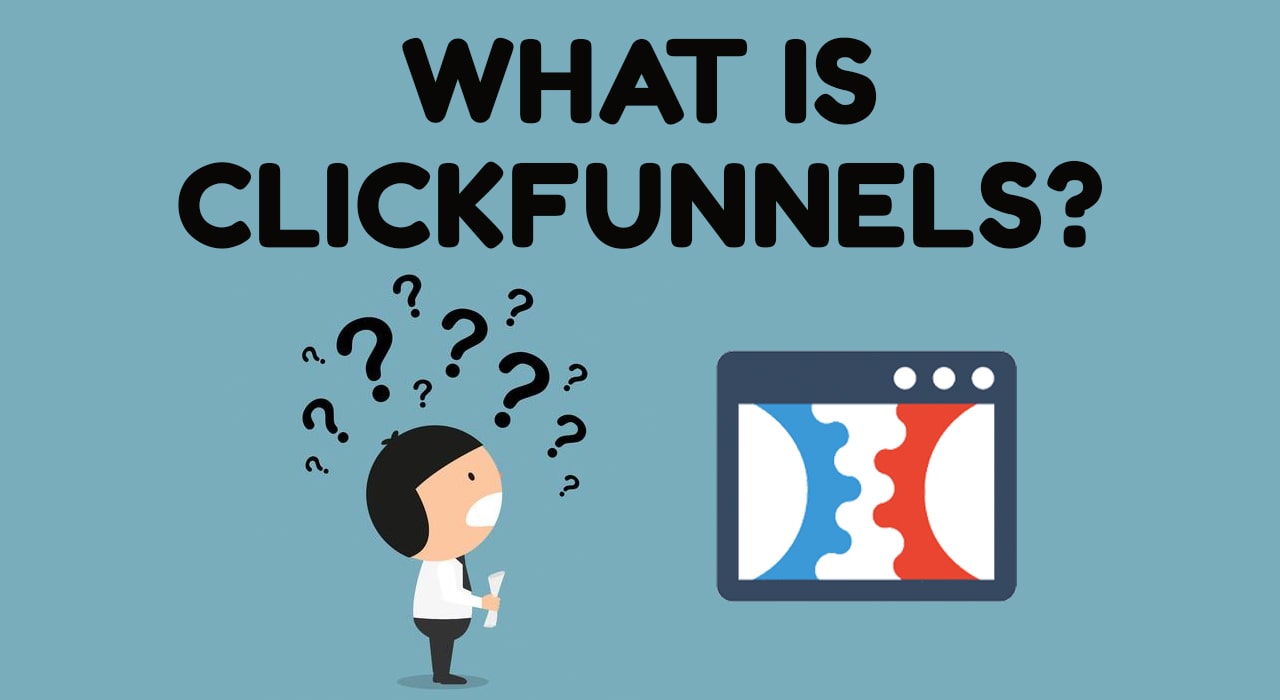Selling on Amazon has become one of the most popular ways to start an online business. With over 300 million active users, Amazon offers a massive customer base for your products. However, starting an online business can be a daunting task, especially for beginners.
One of the most efficient ways to start selling on Amazon is through the Fulfillment by Amazon (FBA) program. FBA is a service provided by Amazon that handles the storage, shipping, and customer service of your products. It allows you to focus on product sourcing, marketing, and growing your business while Amazon handles the logistics.
I have created this article for those of you who may already have a business and want to start utilizing Amazon FBA as a method of growing your business. Or perhaps, you’re just starting out and you want to learn how to sell on Amazon FBA. Either way, this article will give you all the steps you need, so you can start your business on Amazon FBA and make money online.
Table of Contents
10 Easy Steps to Start Amazon (FBA) Business

Step 1: Research Your Product.
This is crucial because if you get this step wrong it’s all over before you even begin. If you mess up here, it’s pretty much game over.
There are several steps that will help you immensely when conducting your market research on Amazon FBA.
First of all, know what type of products are selling on Amazon FBA. There are many sources online where you can get the latest information on what is currently making money so conduct some research to find out exactly how profitable these items are and if they will still be in demand 6 months from now.
Is your product seasonal? Do people want this item year-round? Or maybe just during the holiday season only? Also, learn more about the competition for your product via competitor analysis.
We conducted our market research by using Jungle Scout, which is a great tool that makes researching products extremely easy. With this tool, you essentially just type in the product that you’re looking for into their search bar and it pulls up all of the data on the products that are currently selling on Amazon FBA. This includes how many reviews each product has, their estimated monthly sales volume (based on recent history), as well as other useful information such as price, number of sellers, and average feedback score.
We mainly focused our efforts on researching items that we’re selling around 50-100 units per month (or more) because these items would likely provide a better return on investment (ROI) than lower volume sold items. Of course, there’s always risk involved but we were prepared to invest money and take risks because we knew we had a good chance of making a decent profit.
After Jungle Scout, we decided to do some additional research on our products via Google Trends. We found that the more popular these products were the better their chance of selling on Amazon FBA because more people would be searching for your product and therefore you’d have less competition.
You can do this research by typing in your main keywords into the search bar and seeing what results come up.
Step 2: Find An Amazon FBA Product.
After you’ve conducted your market research and know what types of items you want to sell on Amazon FBA, it’s time to find the product.
You’ve already found out what type of items are selling via your market research and you’ll be able to narrow down your search even further once you check Amazon FBA sellers’ inventory which is essentially a list of all the products that their sellers have.
The reason why you want to check this inventory is that oftentimes the same items that are selling on Amazon FBA will also be listed by other sellers. For example, let’s say you want to sell a bottle of honey and while checking Jungle Scout, you find out it’s currently selling at $14.75.
Well, chances are if another seller has this item in their inventory, it’s not going to be $14.75 anymore because they will likely sell it at a lower price or higher price than the original seller (if you can find this item in their inventory). This is where you want to make sure and check other sellers’ inventory to see if there are any cheaper-priced or more expensively priced items listed. By doing this, you might find that the average price is only $5 and not the initial $14.75 like on Jungle Scout (or vice versa). This will help you determine if your original product idea was even worth selling in the first place or now because now it’s no longer profitable.
The same thing applies if you see that the same item is selling for a higher price – this could be beneficial to you because you know there’s a lot of demand and it might not be too competitive. Or, if the same product is selling at a lower price, maybe you should try finding another item or looking in a different category. One exception to this rule is if you’re selling an item that has different brands such as fashion items such as Bralettes but this will still mainly apply to non-branded items like honey and fruit snacks.
Once you’ve found your product, it’s time to find out what the average price of this item is on Amazon FBA which we’ll talk more about in the next step.
Step 3: Find The Average Price of the Product And What It Sells For on Amazon.
Now that you’ve found your product, the next step is to find out how much it’s selling for on Amazon FBA.
The reason why you want to find out this information is so that your retail price will be competitive and in turn hopefully generate more sales. This is important because the goal of any business is to create a profit and you won’t do that if your product isn’t selling. To do this, you need to know how much the average item in your category is selling on Amazon FBA.
The best way to find this information is by using Jungle Scout’s Chrome Extension because it provides you with all the necessary information that you’ll need, including pricing data. To learn more about the Chrome Extension, check out our Jungle Scout review.
If you’re using another product research tool, it should have a similar type of feature where you can see the average price of an Amazon FBA item. This will help you determine if your original product idea was even worth selling in the first place or now because now it’s no longer profitable.
Let’s say for example that you sell women’s fashion and you want to sell a pair of women’s shoes in size 7. On Jungle Scout, the Chrome Extension would show that in this category, the average price is $27.32 which might be too expensive for your budget because you only have a limited amount of capital – it also means that there will also definitely be a lot of competition.
On the flip side, if you see that this item is selling for $6, you should definitely try to get in on this. Even though the average price is only $6, it’s still a very profitable business because each pair can sell at least 5 times before being taken out of Amazon FBA inventory which will give you a nice return on your investment.
Step 4: Check The Sales History Of An Amazon FBA Product.
Now that you’ve found your product and the average price of your item, it’s time to check the sales history of the item so you know how well it has sold in the past. This information is very important because it will show you if there is demand for that item or not (and obviously, the more sales an item has had, the better). To find this information, you can use Jungle Scout’s Chrome Extension again.
You’ll want to make sure you’re on the correct Amazon marketplace (the US, UK, etc) and then place your mouse over the main category. Once it expands, go down to the subcategory and click on that section. Now you can see all of the products under that sub-category.
What you’re looking for here is if your item continues to sell over time. If it only sells 1-2 times per month, then that product might not be worth investing in because you might have a hard time getting rid of all of the inventory. Just keep in mind, if your product also comes in different colors, sizes, or flavors (such as protein powder), then you need to find that information out too.
Let’s say for example that your product is a pair of women’s shoes in size 7 and the average price on Amazon FBA is $27.32. If the sales history shows that over 90% of all items in this category are selling an average of 1-2 times per month, then you probably should try and find a different product because it will be difficult to predict what your sales numbers will look like.
On the other hand, if this item has been selling an average of 50 times per month, then that means there is definitely demand for that item which means your business might have potential.
Step 5: See How Well Your Product Fits Into A Niche.

You might be wondering why it’s important to see how well your potential product fits into a niche and the answer is that niche selection can make or break a new Amazon FBA business.
If you don’t know, niches are basically a specific section of a market. For example, you can say that the camping niche would consist of all products related to camping (tents, hiking backpacks, etc). If you decide to sell outdoor camping tents, then you’ll be competing with thousands of other sellers online not only on Amazon but also on sites like eBay and Walmart too.
But if you sell tickets to Disney Land, then your competition will be significantly lower – which is always a good thing for new sellers. That being said, you have to think beyond just Amazon when it comes to niche selection – there are other places like Walmart where your product might sell very well too.
Unfortunately, it’s not possible to check Walmart’s search volume in the same way you can with Amazon so you’ll have to do some additional research.
If you’re just starting out, then I recommend doing more thorough product research and keeping things simple – you can always expand later and start selling on Walmart and eBay once you become more experienced.
Step 6: How To Contact Your Supplier.
Now that I’ve shown you how to find the perfect product to sell on Amazon, it’s time for you to go find some.
Remember that your goal is to start selling as soon as possible so don’t be afraid of finding products with less than 1,000 reviews or 50 units sold per day because that will still give you a great place to start.
We found our supplier through Alibaba. This is where you need to come up with your own due diligence because there are many suppliers out there and you want to make sure that this is the right one for you.
After figuring out which products you want to sell, you should do a little bit of research on your supplier. Why? Because if this person is going to be your supplier, then you need to trust that the products that you’re buying are not counterfeits.
There are a number of questions that you should ask your supplier such as:
- What type of certifications does your factory have?
- How large is your factory?
- How long has your factory been in business?
- How many years have you been a supplier for Amazon FBA?
- How well do you know the Amazon requirements?
- Do you have pictures of your warehouse and manufacturing line?
- Will I be able to speak with your CEO directly?
If you don’t ask these questions then you’re basically taking a guess and hoping that everything goes well.
Most suppliers will be honest with you and answer any question that you have but if they don’t want to answer them, then this isn’t the right supplier for you. You also need to make sure that you get along with your supplier because this will be one of the most important relationships you have when doing FBA.
If you don’t get along with your supplier then that will cause problems in the future and it might not be the best idea to start selling on Amazon. This is why I recommend finding a supplier in your own country because communication will be much easier and you’ll be able to meet them in person.
Step 7: Shipping Your Products To Amazon.
Now that you’ve found your supplier, it’s time to send them your inventory so they can ship it to Amazon for you.
You should test the supplier before sending any inventory because if the products are not sent correctly or there are damages, then that will cause problems in the future. To do this, just send a small order of around 5-10 units to Amazon and see how everything goes.
If there are any issues with that order then go back to your supplier and fix them until it all works well. It’s also important that you don’t start selling on Amazon until you have a good relationship with your supplier because if something does go wrong, you need to know who to contact and be able to work through it together!
Step 8: Set Up Your Amazon Seller Account.
Once you receive the inventory at Amazon’s warehouse, you can now set up your seller account and start selling right away!
It’s important to note that Amazon might reject your seller account if you don’t have a business license so it’s very important that you do this right away. In order to get one, you can simply google “business license [your city]” and it should come up with the proper steps for you to follow in order to get one.
Here are some examples:
- You need a business license in San Francisco when your company’s revenue is greater than $500 a year.
- You need a business license in Brooklyn when your company has 3 or more employees.
- You need a business license in Seattle when your company grosses over $35,000 per year.
Once you get this done, then Amazon will accept your account and you can now start selling your products on their marketplace!
Step 9: Start Your First Product Listing On Amazon.
Now that you have everything set up, the last thing left to do is to upload your products so they are available for sale. You need to go into “Inventory” in the top menu and click on “Add a Product.”
Then you just need to follow the steps and make sure that your product is accurate, complete, and has all of the right details.
Here are some things to keep in mind:
- You should highlight the unique features of your product.
- Use good keywords so people can find your products when searching for them on Amazon. This will also give people the reason why they should buy it.
Step 10: Optimize Your Amazon Sales Rank and Product Listings.
Amazon uses an algorithm to rank which products come up first when someone does a search on their marketplace.
You need to optimize your product listings so that when someone does a search for it, they will find you and buy your product. To do this, you can use Google’s Keyword Planner which is completely free and all you have to add is the “Exact Match” keyword for your product. This would be your product name so if you’re selling the “Mpow iSnap Pro”, then you would type in “Mpow iSnap Pro” for this example.
You will get a list of keywords that are relevant to your product and some of them may be very low competition which means you can rank it easily with some optimization. This will be a good starting point to see what kind of keywords your product might rank for.
However, if you want more accurate information, then it’s time to use the Google Keyword Tool which will give you the exact CPC (cost per click) that people are actually paying for these keywords! This will tell you exactly how hard it would be to rank on Google for any given keyword and you can pick out some low-hanging fruit keywords that will give you an advantage over your competition.
Conclusion
There are many different ways to start your own online business or sell any products on Amazon but by far, Fulfillment By Amazon has been the most popular choice for entrepreneurs all over the world because it’s easy to do and there is very little risk involved. You just need an idea, some inventory, and a website, and then you’re good to go!
Now all you need to do is follow the steps in this article and you should be up and running in no time. If you have any questions or comments then leave them below and I’ll get back to you as soon as possible.
Thanks again for reading my article – I hope it helps you start a successful Amazon FBA business!