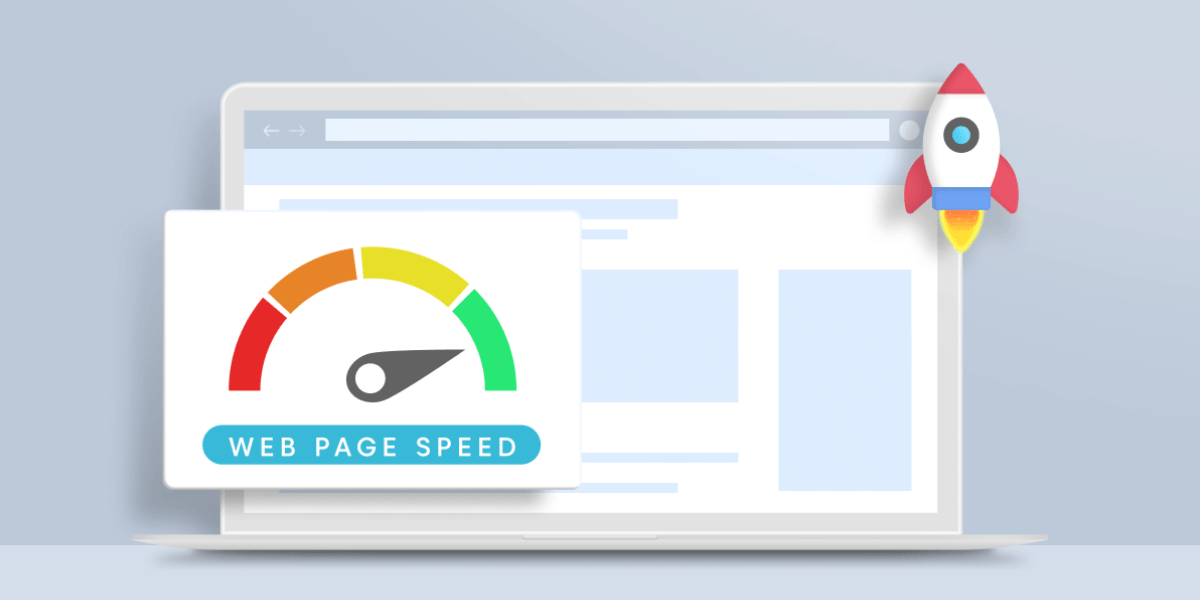In today’s fast-paced digital world, website speed is an essential component of online success. Slow-loading pages can not only create a poor user experience but also negatively impact search engine rankings, resulting in fewer visitors to your website. Therefore, improving website speed is critical to outrank your competitors in Google search results and driving more traffic to your site.
In this article, we’ll cover ten effective ways to improve website speed and enhance your online presence. These strategies will help you optimize your website for speed, delivering a seamless user experience that keeps visitors engaged and returning to your site.
So, let’s dive into the details and learn how to improve website speed with these ten proven strategies.
Table of Contents
Top 10 Ways to Speed Up Your Website
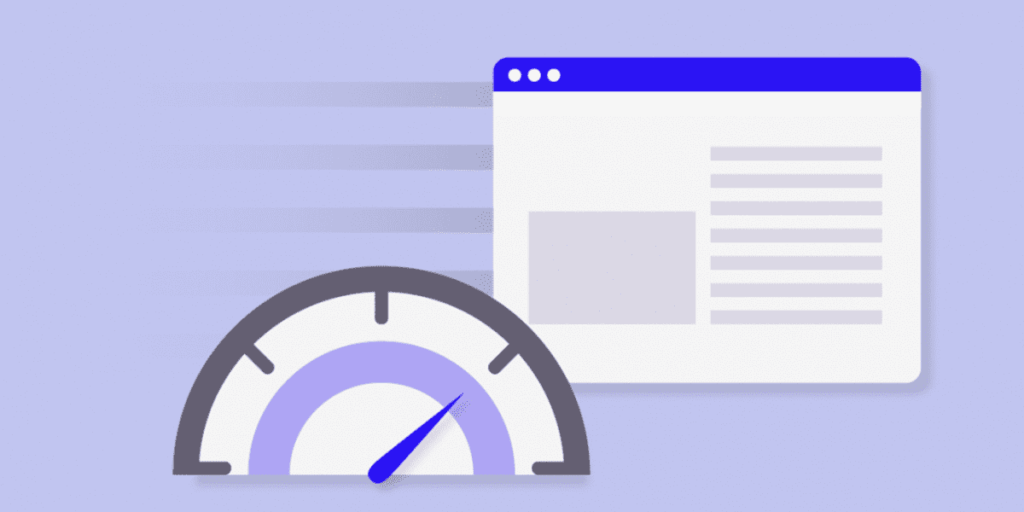
1. Optimize Images
Images are an important part of most websites, but they can also slow down your website if they are not optimized. One way to optimize your images is to compress them.
There are many online tools that can help you compress your images without losing quality, such as TinyPNG and Kraken.io. You should also make sure to choose the appropriate file format for your images. For example, JPEGs are best for photographs, while PNGs are better for graphics and illustrations.
2. Enable Caching
Caching can help speed up your website by storing certain files on a user’s computer or mobile device. When a user visits your website, the cached files can be loaded from their device instead of having to be loaded from the server. This can significantly reduce the time it takes to load your website.
There are two types of caching: browser caching and server caching. Browser caching involves storing files on a user’s device, while server caching involves storing files on the server. Both types of caching can help speed up your website.
To enable browser caching, you can add cache-control headers to your website’s files. These headers specify how long a file should be cached on a user’s device before it needs to be reloaded from the server.
To enable server caching, you can use a caching plugin or module. These plugins and modules will store certain files on the server, and then serve them from the cache when a user visits your website.
3. Optimize Database Queries
If your website uses a database, optimizing your database queries can help improve website speed. When a user visits your website, the server needs to query the database to retrieve the necessary data. If these queries are not optimized, it can slow down your website.
One way to optimize database queries is to use indexes. Indexes can help speed up database queries by allowing the server to quickly locate the data it needs. You can also optimize queries by reducing the number of queries that are made. This can be done by using caching or by combining multiple queries into a single query.
4. Minimize CSS and JavaScript Files
CSS and JavaScript files can greatly impact the loading speed of your website. If you have too many CSS or JavaScript files, it can take a long time for the browser to download and render them.
To improve website speed, it is important to minimize the number of CSS and JavaScript files your website uses. You can achieve this by combining all your CSS files into one file and doing the same for all your JavaScript files.
5. Reduce Server Response Time
Server response time is the amount of time it takes for the webserver to respond to a request from a browser. If the server response time is slow, it can greatly impact the loading speed of your website. To reduce server response time, you can try the following techniques:
- Use a content delivery network (CDN) – A CDN is a network of servers that can deliver content to users from the server closest to their location. This can greatly reduce the server response time and improve the loading speed of your website.
- Upgrade your hosting service – If you are using a shared hosting service, it may be worth upgrading to a VPS or dedicated server. This will give you more resources and better performance, which can reduce server response time.
- Use caching – Caching can help reduce the server response time by storing frequently accessed data in memory, so it can be quickly accessed the next time it is requested.
6. Use a Content Delivery Network (CDN)
As mentioned earlier, a content delivery network (CDN) can help speed up your website by serving files from servers that are located closer to the user. In addition to reducing the amount of time it takes to load files, a CDN can also help reduce server load and improve website performance.
To use a CDN, you will need to sign up for a CDN service and then configure your website to use the CDN. This may involve changing the URLs of your website’s files so that they point to the CDN’s servers. Some popular CDN services include Cloudflare, MaxCDN, and Amazon CloudFront.
7. Use a Faster Hosting Service
The speed of your website is also impacted by the hosting service you use. A faster hosting service can greatly improve the loading speed of your website.
If you are experiencing slow loading times, it may be worth considering switching to a faster hosting service. Some popular hosting services include Bluehost, HostGator, and SiteGround. When choosing a hosting service, make sure to do your research and choose one that is known for its speed and reliability.
Here are some tips to help you choose a faster hosting service:
- Look for a provider with a good reputation – Choose a hosting provider that has a good reputation for speed and reliability.
- Consider the server location – If your website primarily targets a specific geographical location, it’s a good idea to choose a hosting provider with servers located in that area. This can reduce the server response time and improve the loading speed of your website.
- Choose a hosting plan that meets your needs – Make sure the hosting plan you choose has enough resources to handle your website’s traffic and requirements.
- Check the server uptime – A hosting provider with good server uptime can ensure that your website is always available to your visitors.
8. Implement Lazy Loading
Lazy loading is a technique that can greatly improve the loading speed of your website. It involves loading images and other media only when they are needed, rather than loading them all at once. This can significantly reduce the amount of time it takes for your website to load, especially for users on slower connections. You can implement lazy loading using JavaScript plugins such as Lazy Load XT or Unveil.
9. Use a Lightweight Theme
Using a lightweight and fast-loading theme is a crucial factor in improving your website speed and user experience. When it comes to choosing a theme, one of the best options on the market is the Divi theme.
The Divi theme is a multipurpose and responsive theme that has been optimized for speed, which can help your website load faster. With a simple and modern design, the theme is lightweight, meaning it loads quickly, even on slow internet connections.
Another advantage of using the Divi theme is its flexibility and customization options. It comes with a drag-and-drop builder, which makes it easy to customize the theme and create a unique design for your website. This allows you to optimize the website to improve the user experience and website speed, without sacrificing design quality.
Moreover, Divi is an SEO-friendly theme that is designed to improve website ranking on search engines. The theme is built with clean code that is easily readable by search engine crawlers, which makes it easy for them to index your website. Additionally, the theme is designed with mobile optimization in mind, which is essential in today’s world where mobile devices account for over half of all internet traffic.
When selecting a theme, it’s important to consider not only the design but also its loading speed, customization options, and SEO-friendliness. The Divi theme is a top-performing theme that ticks all these boxes, making it a great option for improving website speed and user experience, as well as optimizing for search engine ranking.
10. Use a Responsive Design
More and more people are using mobile devices to browse the internet, which means that it is important to have a responsive design for your website.
A responsive design will ensure that your website looks good and functions well on all devices, including smartphones and tablets. It can also improve the loading speed of your website, as it reduces the need for separate mobile and desktop versions of your website.
Here are some tips for using a responsive design:
- Use a mobile-first approach – When designing your website, start by designing for the smallest screen size first, and then work your way up to larger screen sizes.
- Use a grid system – A grid system can help you design your website in a way that is consistent across different screen sizes.
- Use flexible images and videos – Make sure your images and videos can adjust to different screen sizes without losing quality or taking too long to load.
- Prioritize content – Make sure the most important content on your website is easily accessible and visible on all screen sizes.
Using a faster hosting service and a responsive design can greatly improve the loading speed of your website. These techniques can not only improve the user experience for your visitors but can also help your website rank higher in search engine results, as Google takes website speed and mobile-friendliness into account when ranking websites.
Improve Website Speed FAQ.
How does your website speed influence visibility in Google search results?
Website speed is one of the more than 200 different ranking factors that Google takes into account when determining where to rank a website in its search results.
While it’s not clear exactly how much weight Google gives to website speed, it’s safe to say that it’s an important factor. After all, Google’s ultimate goal is to provide its users with the best possible experience, and fast-loading websites are certainly a part of that.
What’s more, website speed is also a factor in two other important ranking factors: mobile-friendliness and user experience. Google has said that it uses these factors to determine where to rank websites in its search results.
So, if you want your website to be visible in Google’s search results, you need to make sure it’s fast.
How do I measure my website speed?
There are a few different ways you can measure your website speed. One popular tool is Google’s PageSpeed Insights tool. This tool will give you a report that includes a number of different speed metrics, as well as how to improve your website’s speed.
Another popular tool is Pingdom’s Website Speed Test. This tool will also give you a report with different speed metrics, as well as recommendations for how to improve your website’s speed.
Finally, you can also use webpagetest.org. This tool will give you a more detailed report that includes a number of different speed metrics, as well as how to improve your website’s speed.
How will my website speed affect my conversion rate?
Website speed is an important factor in conversion rate optimization. A study by Google found that 53% of mobile users will abandon a website that takes longer than 3 seconds to load. Another study, this one by Akamai, found that a 1-second delay in page load time can result in a 7% loss in conversion.
These studies show that even a small improvement in website speed can have a big impact on your conversion rate.
Conclusion
Website speed is an important factor in SEO and conversion rate optimization. If you want your website to be visible in Google’s search results, and convert visitors into customers, you need to make sure your website is fast.
There are a number of different ways you can improve your website speed, including optimizing images, reducing the use of JavaScript, and using a faster web host.
Even a small improvement in website speed can have a big impact on your conversion rate. So if you’re not happy with your website’s current speed, make sure to take action and improve it.