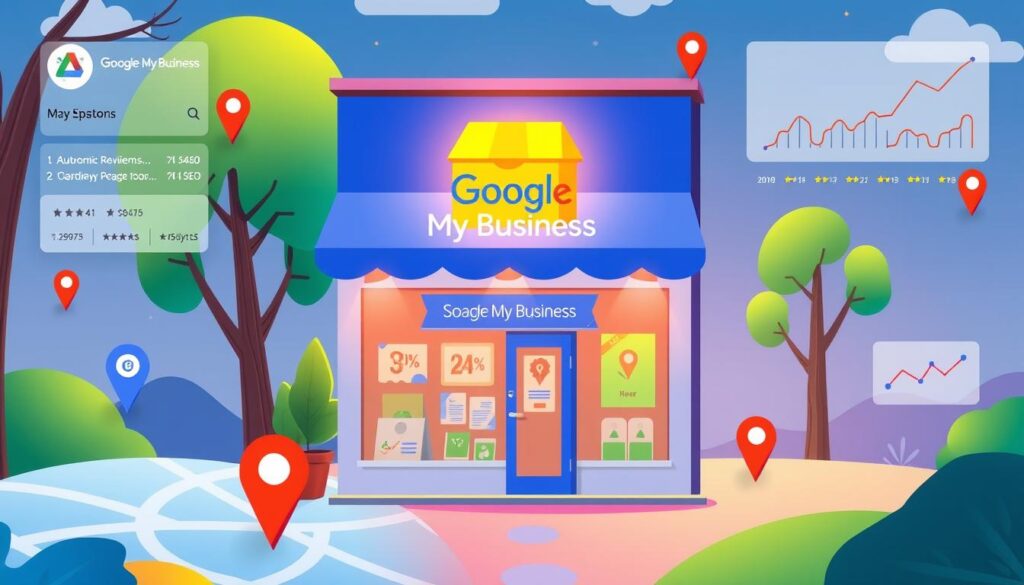Google My Business is a free business listing feature that helps increase a company’s visibility by showcasing relevant information in search engines to local customers, making it a crucial tool for local SEO. By optimizing your Google My Business profile, you can improve your business visibility and attract more local customers. With Google My Business, you can respond quickly to comments, address feedback, and engage with customers, which can positively impact your website’s traffic and overall local SEO success.
According to Whitespark’s Local Search Ranking Factors Survey, Google My Business remains the biggest driver of local SEO success, and reviews are ranked as the second most important factor. Google uses three main factors to determine business rankings: Relevance, Distance, and Prominence. By understanding these factors and optimizing your Google My Business profile, you can improve your search ranking and overall visibility, making it easier for customers to find your business online.
Table of Contents
Key Takeaways
- Google My Business is a crucial tool for local SEO success
- Optimizing your Google My Business profile can improve your business visibility
- Reviews are the second most important factor in local SEO success
- Google uses Relevance, Distance, and Prominence to determine business rankings
- Google My Business optimization can greatly improve search ranking and overall visibility
- Local businesses value a Google My Business listing more than social media and other marketing channels
Understanding Google My Business and Its Impact on Local Search
Google My Business (GMB) is a powerful tool that enhances online visibility, helping businesses appear in localized searches and Google Maps, thus expanding their audience reach. By optimizing GMB listings, businesses can improve their local ranking by enhancing factors like relevance, distance, and prominence, increasing their chances of appearing in the top 3 local businesses displayed by Google.
Regularly updating GMB listings with operational hours, services, and business changes is crucial for local SEO success. Utilizing GMB posts as mini-ads can showcase business activities, events, or promotions, demonstrating an active and engaged business presence. High-quality photos on GMB listings attract potential customers, offering a visual insight into the business and improving customer engagement.
Encouraging positive customer reviews and promptly responding to all reviews influences local SEO significantly. GMB provides valuable insights on customer behaviors, actions taken, and geographical locations, which can be utilized to further refine local SEO strategies. By leveraging GMB features, businesses can increase their local search visibility and drive more customer engagement, ultimately leading to improved local search visibility and a stronger online presence.
Getting Started with Your Google My Business Account
To establish a strong online presence, GMB account creation is the first step. This process begins with visiting the Google My Business website and signing in with your Google account. It’s recommended to use an email address associated with your business domain for consistency and professionalism.
A key part of the business profile setup is claiming your business and verifying its ownership. This verification process is crucial as it unlocks all features of your Google My Business account, allowing you to manage your online presence effectively. Before starting, it’s a good idea to check for any existing listings to avoid duplicates.
Here are the basic steps to follow for GMB account creation:
- Visit the Google My Business website and sign in with your Google account.
- Claim your business by searching for it and following the prompts.
- Verify your business through the provided methods, which may include a postcard, phone call, or email.
- Complete your business profile setup by adding accurate and detailed information about your business.
By following these steps, you can ensure a smooth GMB account creation and business profile setup, laying the foundation for a strong online presence and improved local SEO.
| Step | Description |
|---|---|
| 1. Claim Your Business | Search for your business on Google My Business and follow the prompts to claim it. |
| 2. Verify Your Business | Complete the verification process to unlock all Google My Business features. |
| 3. Complete Your Profile | Add detailed and accurate information about your business to your Google My Business profile. |
Essential Elements of an Optimized GMB Profile
When it comes to GMB profile optimization, providing accurate and comprehensive business information is crucial. This includes name, address, and phone number (NAP) consistency, as well as selecting the most appropriate category for your business. With over 4,000 categories available, choosing the right one can significantly impact your visibility in local search results.
A well-optimized GMB profile can improve your chances of being matched to local search queries, enabling potential customers to learn more about your business from the listing. To achieve this, focus on business information accuracy and category selection strategy. Ensure your NAP is consistent across all online platforms, and verify your GMB listing to prevent duplicate listings and ensure accurate information.
- Accurate and up-to-date business information
- Category selection that accurately represents your business
- Consistent NAP across all online platforms
- Verification of your GMB listing to prevent duplicates
| Category | Description |
|---|---|
| Business Information | Accurate and up-to-date name, address, and phone number |
| Category Selection | Choosing the most appropriate category for your business |
| Service Area Configuration | Configuring service areas for businesses that deliver or serve customers at various locations |
By focusing on these essential elements, you can improve your GMB profile optimization and increase your visibility in local search results, ultimately driving more customers to your business.
Maximizing Your Business Description for Local Impact
A well-crafted GMB business description is crucial for making a great first impression on potential customers. It appears in the “From the Business” section and serves as an opportunity to inform and engage your target audience. To maximize your business description’s local impact, focus on incorporating relevant local keywords naturally, highlighting your unique selling points, and creating a compelling narrative that resonates with your audience.
When crafting your GMB business description, remember to stay within Google’s character limits while maximizing the impact of every word. This is where brand storytelling comes into play. By sharing your business’s story, you can create an emotional connection with your audience and differentiate yourself from competitors. Consider the following tips to optimize your GMB business description:
- Incorporate local keywords to improve visibility in local search results
- Highlight your unique selling points and what sets your business apart
- Use a friendly and approachable tone to create a compelling narrative
By following these tips and optimizing your GMB business description, you can improve your local SEO, increase engagement, and drive more conversions. Remember to keep your description concise, informative, and engaging, and to regularly review and update it to ensure it remains effective.
| Business Profile Completion | Location Visits |
|---|---|
| Complete and accurate listing | 70% more likely to attract location visits |
| Profiles with 250+ images | Tend to rank higher on SERPs and receive 7 times more clicks |
How to Leverage Google My Business for Your Local SEO Success
To improve your local SEO, it’s essential to leverage Google My Business (GMB) effectively. With 46% of all Google searches seeking local information, and 88% of consumers visiting or calling a business within 24 hours of searching, optimizing your GMB profile is crucial. This involves implementing local SEO strategies, such as keyword optimization, to increase your online visibility.
A mobile-friendly GMB profile is also vital, as it enables customers to easily find and interact with your business on-the-go. By ensuring your profile is complete, up-to-date, and optimized for local searches, you can improve your chances of appearing in the top search results.
Keyword Integration Strategies
Keyword research is a critical component of local SEO strategies. By incorporating relevant keywords into your GMB profile, you can improve your search visibility and attract more targeted traffic to your business. This includes using keywords in your business description, categories, and services.
Local Content Optimization
Optimizing your GMB profile with local content is essential for attracting local customers. This includes posting updates, offers, and events that are relevant to your local audience. By doing so, you can increase engagement, drive more traffic to your website, and improve your local search rankings.
Mobile Optimization Techniques
With the majority of searches now taking place on mobile devices, it’s essential to ensure your GMB profile is mobile-friendly. This includes optimizing your profile for voice search, using short and concise descriptions, and making it easy for customers to leave reviews and feedback.
By implementing these local SEO strategies, including keyword optimization and mobile-friendly GMB profiles, you can improve your online visibility, drive more traffic to your website, and increase your chances of success in local search results.
| Local SEO Strategies | Benefits |
|---|---|
| Keyword Optimization | Improved search visibility |
| Mobile-Friendly GMB Profile | Increased engagement and conversions |
| Local Content Optimization | Improved local search rankings |
Managing and Responding to Customer Reviews
Customer reviews play a crucial role in local SEO, with 98% of people reading online reviews for local businesses. Effective review management is essential to create a positive customer experience and enhance brand reputation. Responding to all reviews quickly, within a day or two, can help build trust and authority.
Encouraging customers to leave reviews can lead to more positive ratings, increasing a business’s ranking in local search queries. Featuring positive reviews on websites can also improve search engine rankings, as search engines value user-generated content and signals of trust and authority. Implementing review solicitation programs can contribute to a higher volume of positive reviews and improve local SEO.
Review Response Best Practices
- Respond to all reviews, both positive and negative, in a timely and professional manner.
- Use review response as an opportunity to build customer relationships and provide excellent customer service.
- Monitor and analyze review trends to enhance business operations and customer service, based on customer feedback.
By following these best practices and incorporating review management into your local SEO strategy, you can improve your online reputation, increase customer trust, and drive more sales. Remember, 88% of consumers trust online reviews as much as personal recommendations, and 97% of consumers say reviews influence their buying decision.
| Review Management Strategy | Benefits |
|---|---|
| Responding to all reviews | Builds trust and authority, enhances customer experience |
| Encouraging customers to leave reviews | Increases positive ratings, improves local search rankings |
| Featuring positive reviews on websites | Improves search engine rankings, increases user-generated content |
Utilizing GMB Posts to Drive Engagement
Creating regular GMB posts is a crucial aspect of local content marketing, as it helps to drive customer engagement and boost local visibility. Despite its importance, just 17.5% of businesses create Google My Business (GMB) posts every week, and 40% of businesses never post to their GMB profile at all.
Google Business Profile posts appear in a carousel at the bottom of the Google listing, and Google displays the 10 latest posts on a profile with no expiry date for individual posts. The three primary types of Google Posts are Offers, Updates, and Events, each aimed at encouraging engagement and driving actions like purchases or visits to the business.
Some key statistics to consider when creating GMB posts include:
- 46% of all Google searches are looking for local information.
- Nearly 80% of local searches on mobile result in a purchase.
- Google My Business profiles with photos receive 42% more requests for directions and 35% more click-throughs to their websites than those without photos.
By incorporating GMB posts into your local content marketing strategy, you can increase customer engagement and improve your business’s online presence. Remember to keep your posts visually appealing, with high-quality images and relevant descriptions, and to post regularly to keep your audience engaged.
With the right approach to GMB posts, you can drive more traffic to your website, increase sales, and establish your business as a trusted and authoritative presence in your local community.
| Type of Post | Description | Recommended Timing |
|---|---|---|
| Offers | Special promotions or discounts | 2 pm – 4 pm on Thursdays and Fridays |
| Updates | General news or announcements | 8 am – 10 am on weekdays |
| Events | Upcoming events or workshops | 3 pm – 5 pm midweek |
Optimizing Your GMB Photo Strategy
When it comes to creating an effective Google My Business (GMB) profile, visual content optimization plays a crucial role. Businesses with photos on their profiles receive 42% more requests for directions and 35% more clicks to their website than those without. This highlights the importance of including high-quality GMB photos in your profile.
A well-structured photo strategy can significantly enhance your GMB listing and improve customer engagement. This includes adding various types of photos, such as exterior and interior shots, product images, and team photos. By doing so, you can provide potential customers with a better understanding of your business and what you offer.
Types of Photos to Include
- Exterior and interior photos of your business location
- Product images showcasing your offerings
- Team photos to personalize your business
Photo Optimization Tips
To optimize your GMB photos, it’s essential to consider factors such as proper naming, sizing, and geo-tagging. This will not only improve the visibility of your photos but also enhance the overall user experience.
Virtual Tour Implementation
Implementing a virtual tour can take your GMB profile to the next level. This feature allows customers to explore your business remotely, providing an immersive experience that can increase engagement and drive sales.
By incorporating visual content optimization and virtual tours into your GMB strategy, you can significantly improve your online presence and attract more customers to your business.
| Number of Photos | Increase in Calls | Increase in Direction Requests |
|---|---|---|
| 100+ photos | 520% | 2717% |
Leveraging GMB Insights for Better Performance
With GMB analytics, businesses can gain valuable insights into their online performance. By monitoring performance metrics such as views, searches, and customer actions, businesses can make data-driven optimization decisions to improve their local SEO. On average, GMB listings receive about 59 actions monthly, including direction requests, calls, and clicks.
By regularly monitoring GMB insights, businesses can identify trends and patterns in customer behavior, allowing them to adjust their strategies accordingly. This can include optimizing their business description, adding high-quality photos, and responding to customer reviews. By incorporating local keywords into their GMB descriptions and posts, businesses can also improve their visibility in local searches.
Some key performance metrics to track in GMB analytics include:
- Views: The number of times a business’s listing has been viewed.
- Searches: The number of times a business has been searched for.
- Customer actions: The number of actions taken by customers, such as direction requests, calls, and clicks.
By leveraging GMB insights and using data-driven optimization techniques, businesses can improve their local SEO performance and attract more customers. This can be achieved by creating engaging Google Posts, responding to customer reviews, and maintaining accurate business information.
| Performance Metric | Description |
|---|---|
| Views | The number of times a business’s listing has been viewed. |
| Searches | The number of times a business has been searched for. |
| Customer actions | The number of actions taken by customers, such as direction requests, calls, and clicks. |
Advanced GMB Features and Updates
Google My Business (GMB) offers a range of advanced features that can help businesses enhance their online presence and improve customer communication. One of the key GMB features is the ability to create product listings, which allows businesses to showcase their products directly on their GMB profile. This can be particularly useful for businesses that want to increase their online visibility and drive sales.
Another important aspect of GMB is customer communication. Businesses can use GMB to respond to customer reviews and messages, which can help to build trust and improve customer satisfaction. By using GMB features such as the Q&A section and messaging feature, businesses can provide timely and effective customer communication, which can help to drive engagement and increase sales.
Some of the key benefits of using advanced GMB features include:
- Increased online visibility
- Improved customer communication
- Enhanced customer engagement
- Increased sales and revenue
By leveraging these advanced GMB features, businesses can take their online presence to the next level and improve their overall customer experience. For more information on how to build life-long customer relationships, visit this link.
Common GMB Optimization Mistakes to Avoid
When it comes to optimizing your Google My Business (GMB) profile, there are several common mistakes that can hinder your local SEO efforts. Regular profile maintenance is crucial to avoid GMB errors and optimization pitfalls. Some of the most common mistakes include:
Inconsistent Name, Address, and Phone Number (NAP) information across the web, choosing incorrect business categories, and neglecting to respond to reviews. These mistakes can lead to reduced visibility in local search results and loss of customer trust.
Here are some common GMB optimization mistakes to avoid:
- Incomplete or inaccurate business information
- Neglecting customer reviews and feedback
- Inconsistent NAP details across platforms
- Ignoring Google My Business Insights and analytics
By avoiding these common mistakes and regularly updating your GMB profile, you can improve your local SEO and attract more customers to your business. Remember to keep your profile complete, respond to reviews, and use GMB Insights to inform your marketing decisions.
By following these tips and avoiding common GMB optimization mistakes, you can optimize your profile for success and improve your local search visibility.
| Mistake | Consequence |
|---|---|
| Incomplete business information | Reduced visibility in local search results |
| Neglecting customer reviews | Loss of customer trust and negative reviews |
| Inconsistent NAP details | Confusion among customers and reduced visibility |
Integrating GMB with Your Overall Marketing Strategy
To maximize the impact of your Google My Business (GMB) listing, it’s essential to integrate it with your overall marketing strategy. This includes maintaining cross-platform consistency across all your online platforms, ensuring that your branding and messaging are cohesive and recognizable. An omnichannel strategy can help you achieve this by providing a seamless experience for your customers, regardless of the platform they use to interact with your business.
A well-planned integrated marketing approach can help you reinforce your brand presence and improve your overall marketing effectiveness. This can be achieved by cross-promoting your GMB content on social media, aligning your website information with your GMB listings, and using email marketing to encourage GMB engagement.
Some key strategies for integrating GMB with your overall marketing strategy include:
- Cross-promoting GMB content on social media to increase visibility and engagement
- Aligning website information with GMB listings to ensure consistency and accuracy
- Using email marketing to encourage GMB engagement, such as leaving reviews or following GMB posts
By implementing these strategies, you can create a cohesive and effective marketing approach that drives engagement, increases visibility, and ultimately boosts your local SEO efforts.
| Marketing Strategy | Benefits |
|---|---|
| Cross-platform consistency | Reinforces brand presence and improves marketing effectiveness |
| Omnichannel strategy | Provides a seamless customer experience and increases engagement |
| Integrated marketing | Drives engagement, increases visibility, and boosts local SEO efforts |
Measuring Your GMB Success
To gauge the effectiveness of your Google My Business (GMB) optimization efforts, it’s essential to track key GMB performance metrics. This includes monitoring how customers find your listing, such as through direct searches, discovery searches, or branded searches. By analyzing these metrics, you can refine your strategies to improve local SEO success.
A crucial aspect of measuring GMB success is ROI tracking. By understanding how your GMB listing contributes to your overall marketing goals, you can make data-driven decisions to optimize your strategies. Google My Business Insights provides valuable data on customer interactions, including views, clicks, calls, and direction requests.
- Profile views and customer actions
- Search queries and search terms
- Direction requests and phone calls
- Photo views and photo quantity
By regularly tracking and analyzing these metrics, you can gain a comprehensive understanding of your GMB performance and make informed decisions to drivelocal SEO success.
Conclusion
Optimizing your Google My Business (GMB) profile is a crucial step towards achieving lasting local SEO success. By consistently maintaining and updating your GMB presence, you can enhance your business’s online visibility, attract more local customers, and stay ahead of the competition. Remember, GMB optimization is an ongoing process that requires diligent effort, but the rewards are well worth it.
Embracing the advanced features and latest updates of GMB will allow you to effectively showcase your products, services, and unique offerings to your target audience. Integrating your local SEO strategy with a robust GMB profile will ensure your business stands out in relevant online searches, driving more qualified leads and conversions. With a comprehensive approach to GMB optimization, you can establish your brand as a trusted and reliable choice for local consumers.
The journey to local SEO dominance starts with mastering the art of GMB management. By consistently implementing the strategies discussed in this article, you’ll be well on your way to strengthening your online presence, boosting customer engagement, and ultimately, achieving sustainable growth for your business. Embrace the power of GMB and unlock a world of local SEO possibilities.
FAQ
What is Google My Business?
Google My Business (GMB) is a free platform that allows businesses to manage their online presence across Google, including Google Search and Google Maps. It helps businesses accurately represent themselves, connect with customers, and improve their local visibility.
How does Google My Business impact local SEO?
GMB plays a crucial role in local SEO by improving a business’s visibility in local search results. A well-optimized GMB profile can help a business appear in the local pack, Google Maps, and other prominent positions, driving more targeted traffic and potential customers.
Why is it important for local businesses to have a GMB profile?
GMB provides local businesses with a powerful tool to enhance their online presence, attract local customers, and improve their competitiveness in the digital landscape. By maintaining an accurate and optimized GMB profile, businesses can showcase their information, engage with customers, and capitalize on the growing importance of local search.
What are the key elements of an optimized GMB profile?
The essential elements of an optimized GMB profile include accurate business information (name, address, phone number), appropriate category selection, well-defined service areas, and comprehensive business hours (including special hours). Maintaining consistency across these elements is crucial for improving local search visibility.
How can businesses leverage GMB to enhance their local SEO strategies?
Businesses can leverage GMB to boost their local SEO through strategies such as integrating relevant keywords, optimizing content for local searches, ensuring mobile-friendliness, and regularly posting updates and offers. By aligning GMB with broader marketing efforts, businesses can create a cohesive online presence and improve their local search performance.
What role do customer reviews play in GMB optimization?
Customer reviews on GMB have a significant impact on local SEO and customer trust. Businesses should focus on responding to both positive and negative reviews in a timely and professional manner, while also implementing strategies to encourage more reviews from satisfied customers.
How can businesses use GMB posts to drive engagement?
GMB posts offer a valuable opportunity for businesses to share updates, promotions, and other relevant content directly with their local audience. By creating engaging, locally-focused posts and incorporating calls-to-action, businesses can improve customer engagement and potentially enhance their visibility in local search results.
What are some common GMB optimization mistakes to avoid?
Common GMB optimization mistakes include inconsistent NAP (Name, Address, Phone) information, incorrect business category selection, neglecting to respond to reviews, and failing to keep profile information up-to-date. Addressing these issues through regular profile audits and updates can help businesses avoid potential penalties and improve their local search performance.
How can businesses integrate GMB into their overall marketing strategy?
Integrating GMB into a broader marketing strategy involves maintaining consistent branding and messaging across all platforms, cross-promoting GMB content on social media, aligning website information with GMB listings, and using email marketing to encourage GMB engagement. This holistic approach can reinforce a business’s online presence and improve the effectiveness of their marketing efforts.
How can businesses measure the success of their GMB optimization efforts?
Businesses can measure the success of their GMB optimization efforts by tracking key performance indicators (KPIs) such as profile views, customer actions, and local pack appearances. By setting realistic goals and regularly analyzing these metrics, businesses can continuously refine their GMB strategies and make data-driven decisions to improve their local SEO performance.